Ply Geometry Smoothening |

|

|

|

|
|
Ply Geometry Smoothening |

|

|

|

|
Use this tool to convert FE ply geometry into geometry ply and export the plies as STEP files using OS-smooth functions. The STEP files can be imported into CAD systems.
| 1. | Select the FE ply to be converted into geometry shape. |
| 2. | Select either line or surfaces geometry to be exported as step files. |
| 3. | Zero is used for the smooth iteration if the exact shape is to be preserved without smoothing the boundary. Otherwise, use 10-20 for the iteration. |
| 4. | Provide the step file name. |
| 5. | Geometry plies are created and exported to step files. |
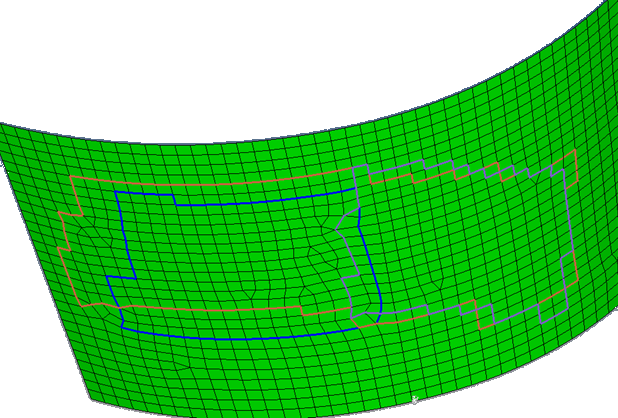
FE plies

Geometry plies without smoothing
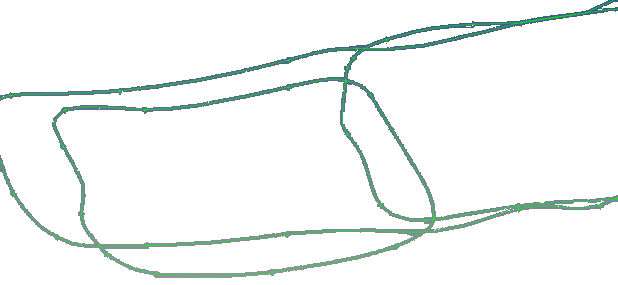
Geometry plies with OS-smoothing