Quick Access Tool |

|

|

|

|
|
Quick Access Tool |

|

|

|

|
Use the Quick Access tool to quickly find and open the tools, panels and browsers that are available from the menu bar pull-downs or from the Utility browser. In addition, you can create solver cards with the Quick Access tool in the RADIOSS, OptiStruct, Abaqus, LS-DYNA and PAM-CRASH2G user profiles.
Enable the Quick Access tool by pressing Ctrl + F. Once enabled, a search bar opens in the top, right of the application.
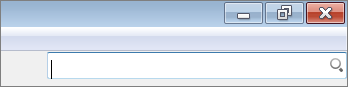
As you begin to enter a search string, predicted results appear in a list. Select a search result from the list, or press Enter to select the highlighted search result.
Selecting a tool, panel, or browser from the list opens the respective tool.
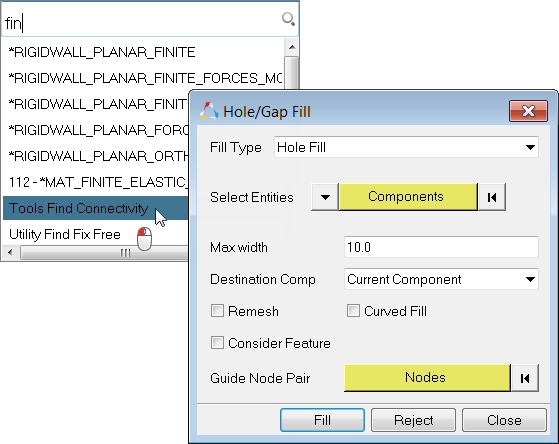
Selecting a solver card from the list creates a new card.
| Tip: | When creating solver cards with the Quick Access tool, set the Model browser as the current tab so that you can easily recognize where newly created cards are being stored upon creation. |
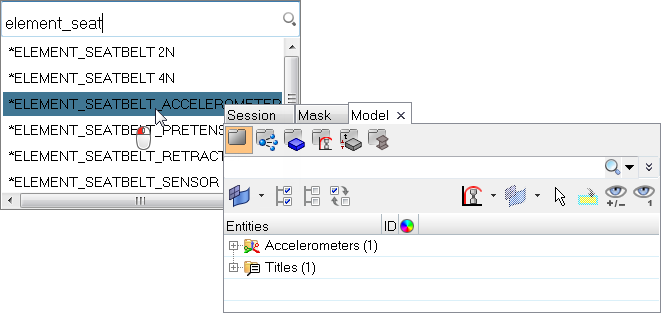
Exit the Quick Access tool by pressing Esc or clicking anywhere outside of the tool.