References Browser |

|

|

|

|
|
References Browser |

|

|

|

|
The Reference browser enables you to quickly understand complex relationships between different entities that constitute the model. To navigate and understand the relationships between the different entities, double-click on an entity to trigger a cross referencing operation.
Cross referencing operations are recorded in the Reference browser. To navigate between cross referenced states, click the forward and back buttons in the top, left corner of the browser.
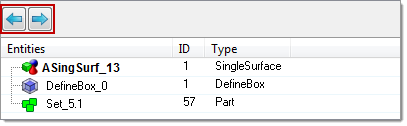
Forward and back buttons enabled to navigate between cross referenced states.
Use the Entity Editor to review and edit Engineering Solutions specific and solver specific data, for one or more of the entities listed in the browser. To invoke the Entity Editor, select the entities you wish to review.
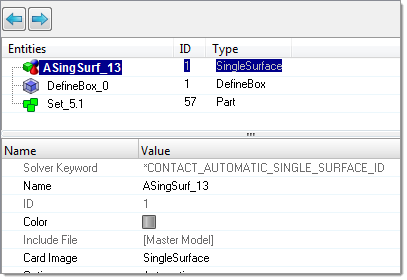
Entity Editor invoked in the Reference browser.
Simplified and Detailed View
The Reference browser consists of two views: Simplified and Detailed. Select which view to display from the right-click context menu.
Simplified View |
Detailed View |
In the Simplified view, the name, ID, Type, and Include File of the populated entity(s) are displayed. The selected entity(s) for cross referencing is displayed in bold to differentiate. References of the selected entity(s) are listed below the entity(s), and cross references are listed above the entity(s).
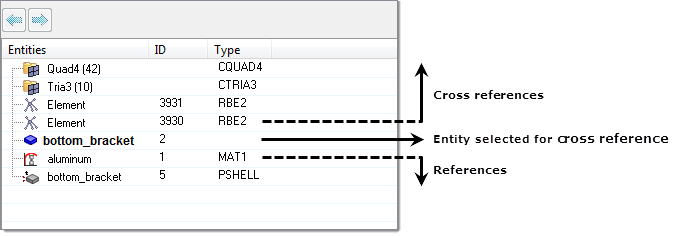
References and cross references of a component.
Cross referenced entities are shown in a flat list. If there is more than five instance of a given entity or element configuration, then entities will be displayed in a folder. For elements and nodes, the detailed content of the folders is not exposed, as the number of entities cannot be contained in a folder.
Elements are also segregated by type and configuration. Rigid elements, rbe3, and spotweld are listed separately.
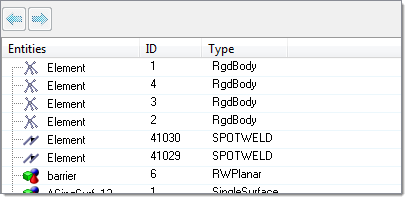
Segregation of elements by type and configuration.
In the Detailed view, related entities are broadly classified into Reference and Cross Reference folders, and entities are listed accordingly.
References, represented by ![]() , correspond to entities that are referenced by the specified entity. The hierarchy is a view down from the selected entity(s) within the model, listing the entities that are referred to by the selected entity(s). For example, in the case of a component, the References folder lists the elements, material, and property assigned to the component.
, correspond to entities that are referenced by the specified entity. The hierarchy is a view down from the selected entity(s) within the model, listing the entities that are referred to by the selected entity(s). For example, in the case of a component, the References folder lists the elements, material, and property assigned to the component.
Cross-references, represented by ![]() , correspond to entities that reference the specified entity. The hierarchy is a view up from the selected entity(s) within the model, listing the entities that refer to the selected entity(s). For example, in the case of a component, the Cross-references folder lists the groups, sets, output blocks, and so on that refer to the selected component. For components, the Cross-reference folder contains sub folders named Node (
, correspond to entities that reference the specified entity. The hierarchy is a view up from the selected entity(s) within the model, listing the entities that refer to the selected entity(s). For example, in the case of a component, the Cross-references folder lists the groups, sets, output blocks, and so on that refer to the selected component. For components, the Cross-reference folder contains sub folders named Node (![]() ) and Element (
) and Element (![]() ), which lists the entities where the selected component’s node or element is referred.
), which lists the entities where the selected component’s node or element is referred.
In the Detailed view, the name, ID, color, Card Image and Include File of the populated entity(s) are displayed. Nodes and elements are not listed individually in the Reference or Cross-reference folders, however each entity's count will be displayed next to the folder.
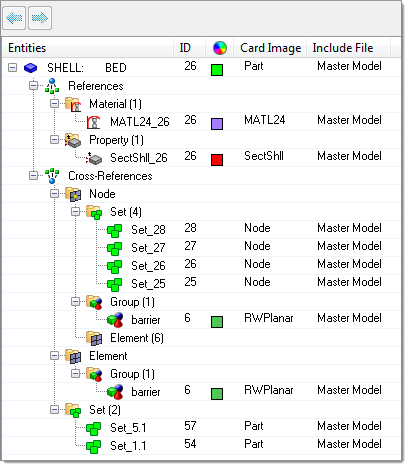
Detailed view in the Reference browser