Remove Links is available from the Connector Entity browser's context menu when you right-click in the Entities or Link columns. One or more links can be removed from one or more connectors at a time. Once links are removed, updated connectors will be unrealized and your changes will be permanently updated in the database and browser.
To remove all links from connectors
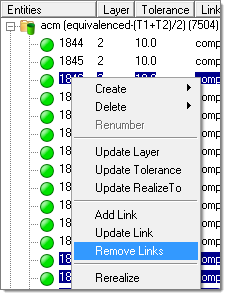
| 1. | Select the connectors from the browser for which all the links needs to be removed. |
The connectors can also be selected from graphics by using the Selector button in the Connector Entity browser action modes tool set. The selected connectors in the graphics area will be highlighted in the browser tree.
in the Connector Entity browser action modes tool set. The selected connectors in the graphics area will be highlighted in the browser tree.
| 2. | Open the default context menu by right-clicking in the Entities column of the tree list. |
| 3. | Select the Remove Links option to confirm and execute the operation. |
To remove specific links from connectors
| 1. | Select the link that needs to be removed. |
| 2. | Right-click a link (not a connector) in the tree list to bring up the remove link context menu. |
| 3. | Choose to remove link from selected connectors option or remove link from all connectors option to confirm and execute the operation. |
| Note: | No connector needs to be selected; even in the case of the Selected Connectors option, the browser automatically determines the affected connectors through the selected links. |








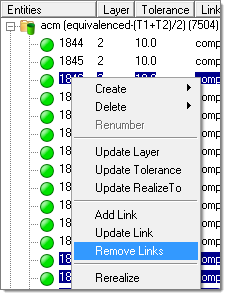
![]() in the Connector Entity browser action modes tool set. The selected connectors in the graphics area will be highlighted in the browser tree.
in the Connector Entity browser action modes tool set. The selected connectors in the graphics area will be highlighted in the browser tree.