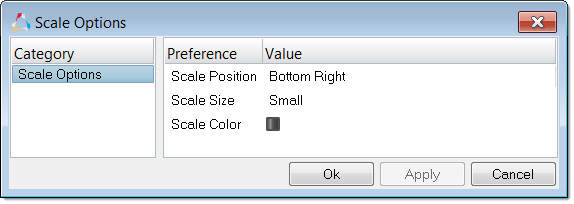Scale Settings |

|

|

|

|
|
Scale Settings |

|

|

|

|
In the Scale Options dialog, define display settings for the scale in the graphics area.
| • | Scale Position. Select a location to display the scale. |
| • | Scale Size. Select a display size for the scale. |
| • | Scale Color. Pick a color to display the scale. |