Spot Panel Realization Methods |

|

|

|

|
|
Spot Panel Realization Methods |

|

|

|

|
The following flow chart outlines a four-stage process used to select the best routine for spot realizations.
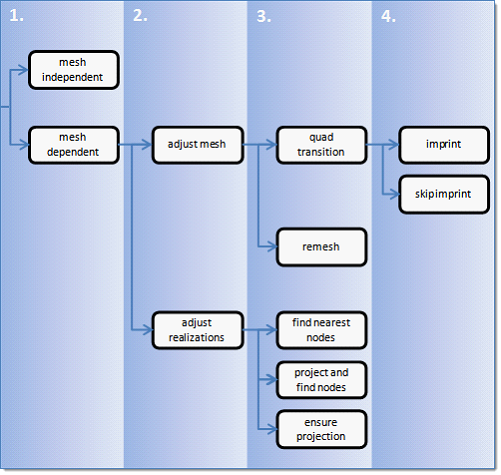
In stage 1, select the type of realization.
mesh independent |
Use for realizations that do not need a node connection, and the connection is primarily defined via a solver-specific card, such as CWELDs for Nastran. |
mesh dependent |
Use for all other cases. |
In stage 2, if mesh dependent is selected, you must decided whether or not to adjust the mesh or the realization.
Adjust mesh |
Projection is done in a perpendicular way, and the mesh has to be adapted to the projection points. |
Adjust realizations |
The mesh will not be modified, at the expense of non-normal or incomplete realizations. Many realization types are defined with head elements attached to body elements. In the case of these realization types, the head elements realize the connection without modifying the mesh. Then the body element is still created in a normal direction. |
In stage 3, decide how the adjustments should take place.
Adjust mesh |
Sub-options include: quad transition and remesh. |
Adjust realizations |
Sub-options include: find nearest nodes, project and find nodes, and ensure projection. |
In stage 4, decide whether or not the imprint should be skipped for quad transition.
The following examples illustrate and explain the different options for spot realization methods.
The mesh independent option is normally used for solver-specific realization types. A post-script is performed during realization to define the solver specific connection. For example, for the Nastran CWELD of ELEMID option, the shells which are in contact are observed and defined in the CWELD card.
|
Quad transition Creates perfectly shaped quad elements around the projection points. By default, the quad size is determined by the average mesh size. Alternatively, you can specify a specific quad size in the quad size field.
For spot quad transition, the automatic snapping and feature detection option, allow snapping, is activated. This prevents the creation of elements that are too small, and ensures that the geometry is not modified too much. Free edges and features with an angle greater than 25° are always taken into account. If smaller feature angles should be considered, the feature angle in the mesh options menu has to be decreased. Feature angles smaller than 5° will not be considered at all. By default, snapping is allowed by a distance of one third of the quad pattern element size. In the case of a predefined quad pattern element size of 10.0, the outer nodes can snap to features in a distance of 3.3. The algorithm also tries to snap all three nodes of a quad pattern or none. The top, left image above illustrates the initial model situation. The remaining images illustrate connectors that have been realized with quad transition using different quad pattern sizes: average, coarse, small. The regular quad pattern size is highlighted and the red lines illustrate which nodes have been snapped to a relevant feature or free edge. The image below is the same example, except that the connector has been realized with quad transition using an adequate quad pattern size.
'A spot connector line is created when quad transition is used and a line or a node list is selected as the connector position, unless the split to points option is activated.
In the images above, spot connectors are at the same exact position, though there is a notable difference. In both images, the connectors have been created along a line, but in the left image the split to points option was activated. In the left image, the quad transition pattern is aligned to the mesh; in the right image the quad transition pattern is oriented along the spot connector line. All elements around the spot connector line belong to the regular pattern. The number of element pairs created along the spot connector line between the spot positions depends on the average or selected mesh size, which can be from one to many. The quad elements are distributed equidistant along the line. In curved regions the inner and outer lengths of the element edges differ.
Imprint When creating mesh-dependent realizations with quad transitions, the quad transition meshes can overlap and disturb each other if more than one set of connectors is created too close to each other. Imprint reconciles such transitions with each other and modifies the underlying mesh to match the results. This creates a final result that is seamless and properly meshed. To enable smaller imprint conflicts to be automatically resolved when connectors are realized, the option resolve conflicting imprints is activated by default. Overlapping elements are released, and a normal remesh of that area is performed as long as the overlapping area is smaller than half the regular quad transition element size. Larger conflicts may require a manual imprint. See mesh edit - imprint for connectors for more details.
|
Quad transition Creates perfectly shaped quad elements around the projection points. By default, the quad size is determined by the average mesh size. Alternatively, you can specify a specific quad size in the quad size field.
For spot quad transition, the automatic snapping and feature detection option, allow snapping, is activated. This prevents the creation of elements that are too small, and ensures that the geometry is not modified too much. Free edges and features with an angle greater than 25° are always taken into account. If smaller feature angles should be considered, the feature angle in the mesh options menu has to be decreased. Feature angles smaller than 5° will not be considered at all. By default, snapping is allowed by a distance of one third of the quad pattern element size. In the case of a predefined quad pattern element size of 10.0, the outer nodes can snap to features in a distance of 3.3. The algorithm also tries to snap all three nodes of a quad pattern or none. The top, left image above illustrates the initial model situation. The remaining images illustrate connectors that have been realized with quad transition using different quad pattern sizes: average, coarse, small. The regular quad pattern size is highlighted and the red lines illustrate which nodes have been snapped to a relevant feature or free edge. The image below is the same example, except that the connector has been realized with quad transition using an adequate quad pattern size.
'A spot connector line is created when quad transition is used and a line or a node list is selected as the connector position, unless the split to points option is activated.
In the images above, spot connectors are at the same exact position, though there is a notable difference. In both images, the connectors have been created along a line, but in the left image the split to points option was activated. In the left image, the quad transition pattern is aligned to the mesh; in the right image the quad transition pattern is oriented along the spot connector line. All elements around the spot connector line belong to the regular pattern. The number of element pairs created along the spot connector line between the spot positions depends on the average or selected mesh size, which can be from one to many. The quad elements are distributed equidistant along the line. In curved regions the inner and outer lengths of the element edges differ.
Skip ImprintPrevents the last step of quad transition from being performed. The component ^conn_imprint is created instead, which contains the element pattern. These elements can be modified and manually imprinted later using the Connector Imprint panel. Skip imprint enables you to realize such mesh-dependent realizations in very complex areas of the model where the automatic imprint fails because of issues such as conflicting spots.
|
Remesh takes the projection points into account and uses snap and split capabilities to connect the weld to the links.
|
Searches for the nearest nodes within the given tolerance only, making it possible to connect t-joints and similar areas. This option is also very useful in situations where the connectors are not positioned perfectly. The realizations are allowed to be non-normal. Find nearest node does not perform projections.
|
Project and find nodes requires a valid normal projection onto the link entities in the first step. In the second step, the nodes closest to the projection points will be used for the connection. If the normal projection is not possible, the realization fails as illustrated in the image below.
An angle of less than five degrees is considered normal. Activating the non-normal projection option does away with the requirement for a normal projection, permitting links to only be found in the connector tolerance. The result is exactly the same as it is for the find nearest node option.
|
When using ensure projection, the minimum condition for the realization is a possible projection. The realization will be performed in the direction from one projection point to the next. If the projection point is coincident with a shell node they will be equivalenced. Ensure projection is comparable to the older use shell node option, which is no longer available.
Activating non-normal projection enables the realization to be performed from one projection point to the next.
|