Working with Parts Assemblies and Parts |

|

|

|

|
|
Working with Parts Assemblies and Parts |

|

|

|

|
A part is an engineering representation of a physical part, and a part assembly is a group of part assemblies and/or parts. Parts assemblies and parts facilitate the one-to-one mapping of a CAD hierarchy into the Engineering Solutions environment as a CAE hierarchy, as is shown in the image below. The CAE hierarchy can be created manually or can be imported from a PDM system via a neutral file format such as PLMXML.
PDM BOM |
Engineering Solutions BOM |
If a part is comprised of multiple components, such as cast parts or tailor-welded blanks, you can perform actions such as visualization view modes, model management, and connector link definition at the part level.
Part entities can be used to organize a physical part that is made up of multiple components in a CAE model as a single part.
When using a part entity, you can organize multiple components that represent physical parts into a single part. The image below shows a cast part in the Part browser.
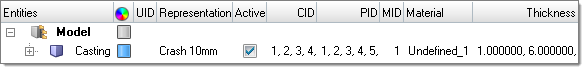
In the Part browser, collapsing all folders at the part level enables you to see all owned and referenced entities. Expanding folders at the part level displays a nested list of all referenced components and their entity specific attribute values which are shown in the respective columns.
The Part browser provides limited support for part instances of externally sourced BOMs. For example, limited support is provided for part instances imported from a PDM system via a neutral file format such as PLMXML or CAD. You cannot instantiate parts in the Part browser.
In circular, symmetric, or rectangular patterns, certain parts may appear in a BOM multiple times. Typical examples include bolts, hinges, and symmetric parts.
Creating or saving part representations for instantiated parts saves a single representation in the repository. Importing instantiated parts positions them according to their respective 4 x 3 transformation matrices.
|