Organizing Part Assemblies and Parts |

|

|

|

|
|
Organizing Part Assemblies and Parts |

|

|

|

|
The following entity types are available in the Part browser's Part view: part assemblies, parts, and components. A typical model hierarchy is shown in the image below.
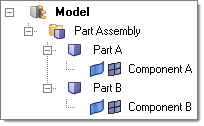
Entity organization rules are as follows:
| • | The Model is the root of the hierarchy in the browser. It represents the contents of the Engineering Solutions binary file and can contain part assemblies, parts, and components. |
| • | A part assembly can contain part assemblies and parts. These can be both assemblies and parts. |
| • | A part can only contain components. |
Part assemblies, parts, and components can be reorganized by dragging and dropping them to a new location in the browser. The entity containment rules outlined above will be respected. For example, you cannot drag a component to a part assembly.
To reorganize Component B, in the image below, left-click on Component B and drag and drop it onto the appropriate part. In this case Component B is being dragged and dropped onto Part B, as can be seen in the image below.
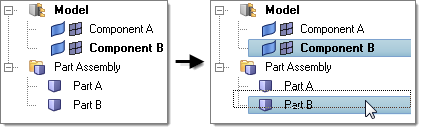
Alternatively, components can be reorganized using the Organize panel, Parts subpanel. In the panel, select the component of interest and the destination part, then click Move.
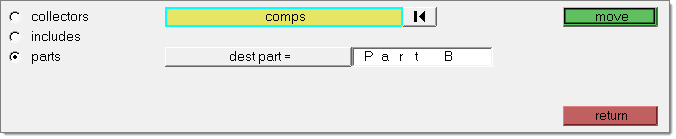
Supported Part Browser Entities