Create New Folder |

|

|

|

|
|
Create New Folder |

|

|

|

|
To create a new folder, follow the steps below.
| 1. | Select Folder from the New Content menu. A New Folder dialog displays. |
| 2. | Enter a name, description (optional), and select a location for your new folder. |
| 3. | Click the Folder Selector icon to select your location, as shown below. |
| 4. | Once you select your folder location, click Ok. |
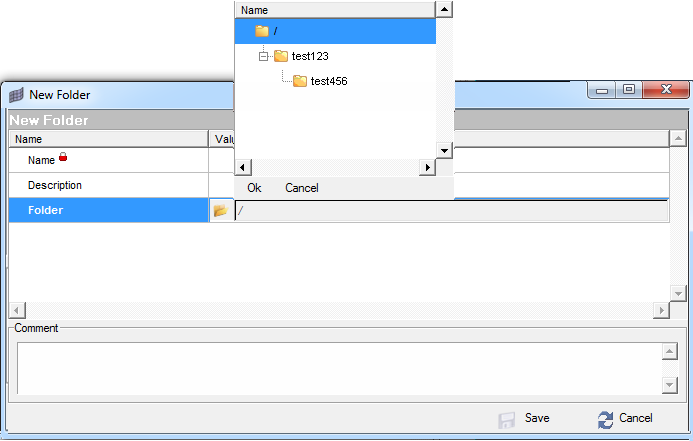
|
| 5. | Once complete, click Save. |
| 6. | Optionally, click Cancel to discard changes. |