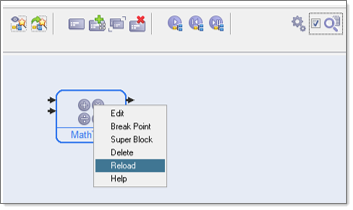Reloading a Task Implementation File |

|

|

|

|
|
Reloading a Task Implementation File |

|

|

|

|
After modifying a task in the default text editor, you can reload it and its associated data type.
| 1. | On the toolbar, select the the Examine Process tool |
| 2. | Right-click on the task block, and then select Reload. |
The task block updates with your changes.