Get Contents |

|

|

|

|
|
Get Contents |

|

|

|

|
In order to work with contents in a managed library, the contents’ file(s) must first be retrieved to your active workspace. To retrieve a content to your active workspace, select the desired content and choose Get from the right-click context menu.
Contents retrieved to your workspace this way are for viewing only and not for modification. If you want to modify a content, use the Check-Out option.
You can view which contents are in your active workspace by switching to the Workspace view.
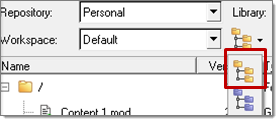
See Also:
Check-Out and Check-In Contents