Model Import Organization Options |

|

|

|

|
|
Model Import Organization Options |

|

|

|

|
Model organization options are used to define how a model is imported into HyperMesh. These options are set using the Create comps: and Assign props: fields. The values provided will determine how components are created, as well as how properties are assigned to elements during import. Each solver interface might work differently for these options, but general behavior is as follows:
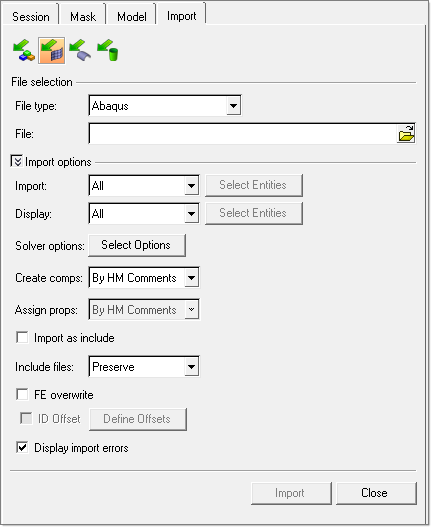
Create comps:
Allows you to choose how the components are created on import:
| • | The By HM Comments option will honor the HyperMesh comments $HMNAME COMP, $HMMOVE, and $HMDPRP in the selected file that were created by HyperMesh in any previous export of the model. |
| • | The By Property option will ignore any $HMNAME COMP, $HMMOVE, and $HMDPRP comments that may be in the selected file and will automatically create components based on each property in the file. The component name will be the name of the property. The property will also be created and assigned to the component, not the elements. (View a diagram of the data hierarchy) |
| • | The By 1 Component option will ignore any $HMNAME COMP, $HMMOVE, and $HMDPRP comments that may be in the selected file and will create one component into which all elements in the selected file will be organized. Properties will be created and assigned directly to the elements. (View a diagram of the data hierarchy) |
Allows you to choose how properties are assigned to elements on import
| • | The By HM Comments option will honor the $HMNAME COMP, $HMMOVE, and $HMDPRP comments and assign properties to elements accordingly. Any elements listed in the $HMDPRP comment will have their property directly assigned, and the remaining elements will take their property from the component. |
| • | The On Element option will honor the $HMNAME COMP and $HMMOVE comments, but will directly assign properties to all elements based on their card definitions. |
| • | The On Component option will honor the $HMNAME COMP and $HMMOVE comments, while leaving all elements to take their property from their components. |
|