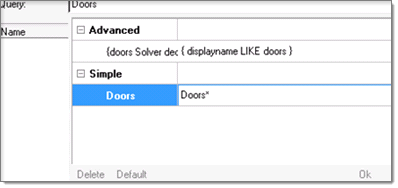Queries |

|

|

|

|
|
Queries |

|

|

|

|
A query is defined by:
| • | A set of content types |
| • | A set of categories |
| • | A set of folders |
| • | A condition or a structure of conditions |
A condition is a constraint built on a metadata by using the following operators: = , !=, <,<=,>,>=, LIKE (only for metadata of type string).
Example: name LIKE something, clients >= 1, and so on.
Conditions can be structured using:
| • | AND/OR operators : ConditionA AND ConditionB |
| • | parenthesis: ConditionA AND (ConditionB OR ConditionC) |
If a set of content types/categories/folders is empty, the query will search for all content types/categories/folders. A query is applicable only in a specified library, since it depends on Content Definitions and Contents defined in that library.
Two types of queries are possible: Simple and Advanced queries. Both types are exposed by using the Query toolbar. By selecting the drop-down selector in the Query field, you can see and execute any saved queries. You can also set a default query, which will be executed each time the library is opened.