Registering a User-Defined Task and Process |

|

|

|

|
|
Registering a User-Defined Task and Process |

|

|

|

|
| 1. | To register a user-defined task, from the Automate toolbar, select |
The HyperWorks Automate Preferences dialog appears:
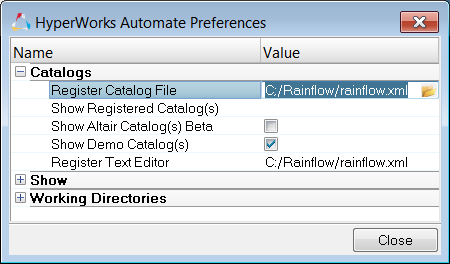
| 2. | Under Catalogs, enter a directory and file name where you want to register your task file. |