Subpanels |

|

|

|

|
|
Subpanels |

|

|

|

|
Subpanel names are listed on the left side of the panel. Only one subpanel may be selected at a time. For example, on the Distance panel there are four subpanels: two nodes, three nodes, two points, and three points.
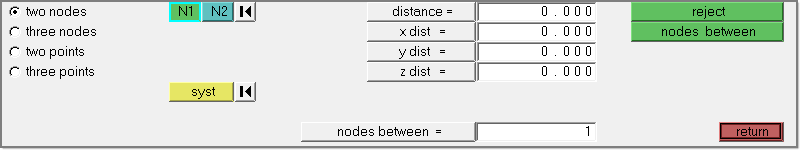
Distance panel - two nodes subpanel
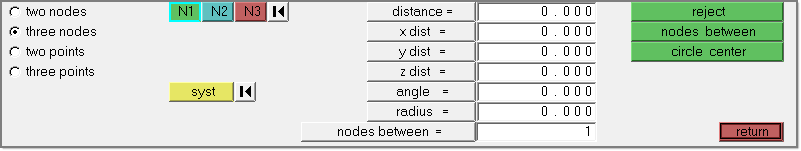
To select a subpanel, click the radio button next to the subpanel name on the left side of the panel.
Each sub-panel contains input controls that allow you to enter necessary information for the procedures you wish to perform.