Graphics Area |

|

|

|

|
|
Graphics Area |

|

|

|

|
The graphics area occupies the middle portion of the screen. Models, geometry, and plots display in this area. Entities on the screen are selected for use in functions by clicking the desired entity with the mouse.
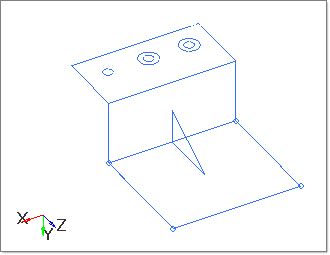
The graphic area includes the location of the displayed model. Backgrounds in the graphics area can be customized to your preference. Click Preferences > Colors to change the look of the background.
The active background has a thin blue line surrounding it. This is an easy way to determine which window is currently active.
The style in which the current model displays in the graphics area depends on the use of the options in the Toolbars.