Coordinate Info Panel - Complex Plot |

|

|

|

|
|
Coordinate Info Panel - Complex Plot |

|

|

|

|
The Coordinate Info panel enables you to retrieve individual point data on any curve in the active window. When a point is selected, the point data is displayed on the panel.
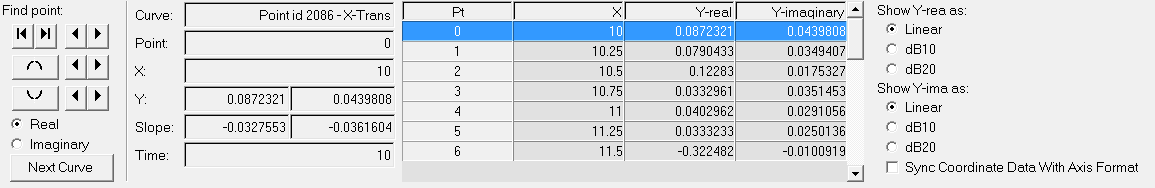
Coordinate Info panel
The range boundaries can also be picked using the Find Point controls on the Statistics panel.
Find Point controls.
|
There are three ways to retrieve point data from a curve. A point can be picked from a curve, located using the Find Point controls, or selected from the point list.
The point list displays the XY data points for the selected curve. The point number, the X-value, and the Y-phase and Y-magnitude for each point is displayed in the list. Use the scroll bars to view the entire list. Click on a point in the list to display the point data. |
The following data is displayed when a point is picked:
|
Under Show X as and Show Y as, you can choose from the following options to display the point data:
Select Sync Coordinate Data with Axis Format to show coordinate info curve values in the same format (scientific, fixed) as used by the axis. See the Axes panel for more information on defining the axes. |
Cut and paste data into other applications
Display point data by picking a point on a curve.
Display point data using the point list.
Display point data using the Find Point controls.