Design Sensitivity Analysis - Study Tab |

|

|

|

|
|
Design Sensitivity Analysis - Study Tab |

|

|

|

|
From the NVH-Utilities tab > Study tab, you can perform a linear projection response study. To enable this option, you must first plot the design sensitivity curves.
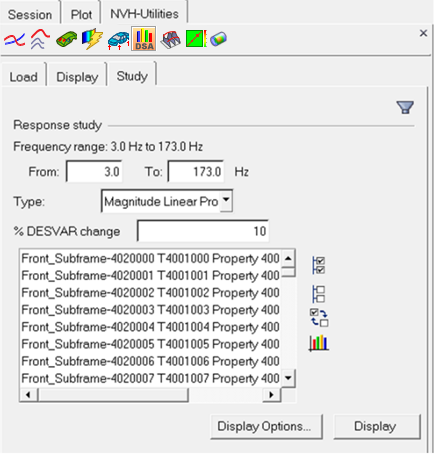
NVH-Utilities Browser - Study tab (Design Sensitivity Analysis)
Option |
Description |
||||||||
Frequency range |
Indicates the available range, based on your dsa.0.h3d file. |
||||||||
Type |
The type of response study. Select the number of design variables to modify as a way to study the response, with an optional percentage to change. Magnitude Linear Projection – Linear projection is based on scalar response magnitude sensitivity. Vector Linear Projection – Linear projection is based on complex response sensitivity. |
||||||||
% DESVAR change |
Optional field that allows you to select a percentage of the design variables to study their combined effect on the response. Design variables of positive sensitivities will be reduced by the specified percentage, while those of negative sensitivities will be increase by the specified percentage. |
||||||||
Select design variable: |
Select the design variable that you want to change in the response study.
|
||||||||
Display Options |
Launches the Display Options dialog, which allows you to customize the response study plot, including scale, weighting, and the plot layout. |
||||||||
Display |
Click Display to display the response study plot once your selections are complete. |
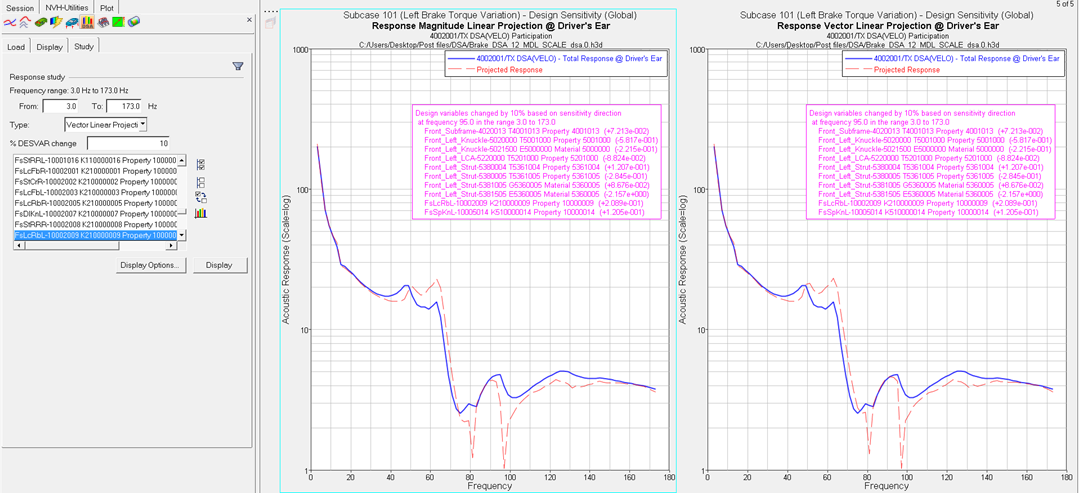
NVH-Utilities Browser – Response Study Plots (Design Sensitivity Analysis)
Design Sensitivity Analysis - Load Tab