Math on Curves |

|

|

|

|
|
Math on Curves |

|

|

|

|
The Math on Curves prior to plotting feature in HyperGraph allows you to use additional curve vectors to plot a curve. In addition to the traditional X and Y vectors, you can use U and V vectors to perform operations on a curve at plotting time. As a result, only one curve is generated in the session, whereas in the older versions of HyperGraph, this could not be done without an initial curve.
To access the Math on Curves feature, select the Define Curves panel and select Math under Source.
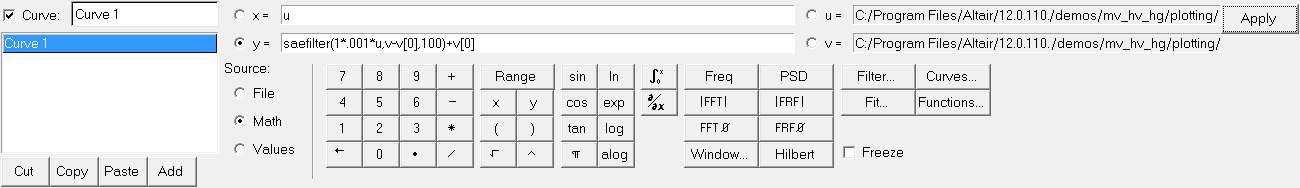
This is helpful any time that you want to create a curve and immediately apply a function (for example, a filter) to that curve.
Previously, you had to create and plot the base curve, and then create subsequent curves which referenced the first (base) curve to perform the functions. The new math on curves approach simplifies this.
After you click Apply, the specified curve is created, using the vectors u and v, plus any math applied using x and y.