Auto Connectors Macro |

|

|

|

|
|
Auto Connectors Macro |

|

|

|

|
If you are unfamiliar with HyperMesh connector entities, refer to Connector Definition and Connector Realization for more information.
The Auto Connectors macro automates the importation and FE realization of connectors from either a Master Connectors File or an older Master Weld File. Virtually every option available for FE realization in the connectors module is also available in the Auto Connectors macro.
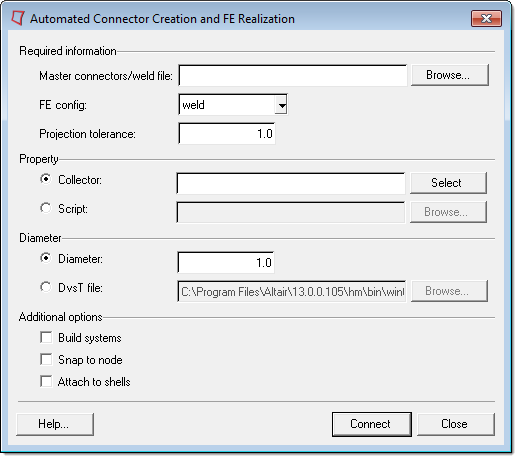
Automated Connector Creation and FE Realization dialog
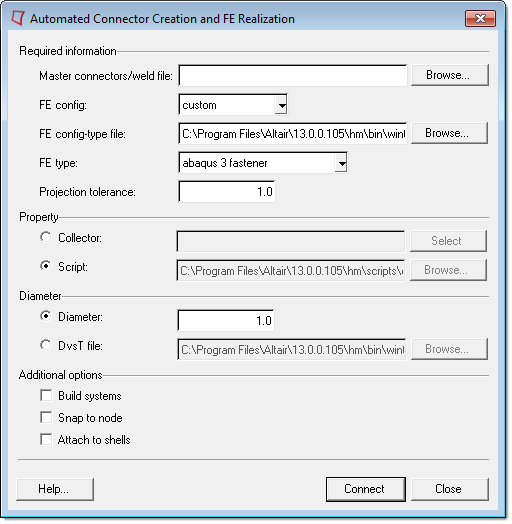
Automated Connector Creation and FE Realization dialog - custom option
Input requirements for connector entity creation and FE realization are:
| • | Master connectors/weld file |
| • | FE config |
| • | Projection tolerance |
|
The property and diameter can be specified if necessary.
Additional options are:
| • | Build systems |
| • | Snap to node |
| • | Attach to shells |
See Also: