HyperMesh |

|

|

|

|
|
HyperMesh |

|

|

|

|
HyperMesh is a high-performance finite element pre-and post-processor for major finite element solvers, which allows engineers to analyze design conditions in a highly interactive and visual environment. HyperMesh’s user-interface is easy to learn and supports the direct use of CAD geometry and existing finite element models, providing robust interoperability and efficiency. Advanced automation tools within HyperMesh allow users to optimize meshes from a set of quality criteria, change existing meshes through morphing, and generate mid-surfaces from models of varying thickness.
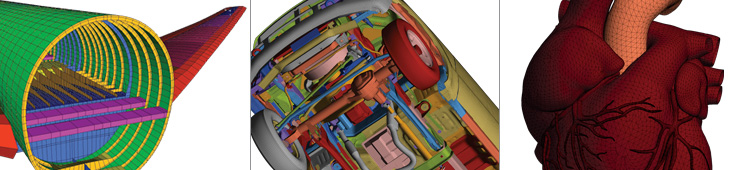
| • | Reduce time and engineering analysis cost through high-performance finite element modeling and post-processing |
| • | Reduce learning time and improve productivity with an intuitive user-interface and best-in-class functionality |
| • | Reduce redundancy and model development costs through the direct use of CAD geometry and existing finite element models |
| • | Simplify the modeling process for complex geometry through high-speed, high-quality auto-meshing |
| • | Support numerous commercial solvers by providing direct interfaces to a wide array of analysis codes ensuring the best code can be used for specific situations |
| • | Cost-effective pricing to deliver maximum functionality for your software investment |
| • | Solver specific user preferences |
Help for Altair HyperMesh is split up into multiple sections to organize the enormous amount of information involved.
Consult the HyperMesh User's Guide for help with the HyperMesh environment, concepts, basic modeling tasks, and specific help for each feature within the HyperMesh application such as the Morphing module and individual HyperMesh panels.
Consult the Reference Guide for help with HyperMesh TCL/Tk commands, understanding and writing macros, and customizing the HyperMesh Graphical User Interface to add or remove features.
Consult HyperMesh Core Tutorials for walk-through tutorials on any HyperMesh functionality that does not apply specifically to a third-party solver or other application.
Consult HyperMesh Solver Interfacing Tutorials for tutorials specific to using HyperMesh with a third-party solver or CAD program.
Consult BatchMesher for help in using the Altair BatchMesher to automatically mesh multiple model files without human interaction.