Checks Toolbar |

|

|

|

|
|
Checks Toolbar |

|

|

|

|
On the Checks toolbar, you can access various checks and calculations tools that are commonly used in the model building process. To turn the Checks toolbar on and off, click View > Toolbar > Checks.
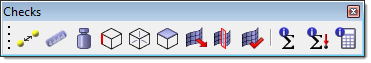
The table below describes the behavior of each tool button on the Checks toolbar.
Button |
Left-click |
LEFT Behavior |
Right-click |
RIGHT Behavior |
|
Distance |
Same |
|
|
|
Length |
Same |
|
|
|
Mass/Area Calc |
Same |
|
|
|
Edges |
Same |
|
|
|
Features |
Same |
|
|
|
Faces |
Same |
|
|
|
Normals |
Same |
|
|
|
Penetration/Intersection Check |
Opens the Penetration panel |
Same |
|
|
Check Elements |
Opens the Check Elements panel |
Same |
|
|
Model Summary |
Same |
|
|
|
Loads Summation |
Opens the Loads Summary tab |
Same |
|
|
Count |
Same |
|