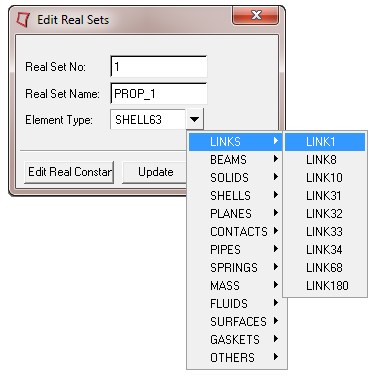|
Edit Real Sets Dialog |

|

|

|

|
|
|
Edit Real Sets Dialog |

|

|

|

|
Edit Real Sets Dialog
Edit existing real sets from the Edit Real Sets dialog.
Modify the following options and click Update to save the modified real set. Then click return to return to the Real Sets macro. You can also modify the real constants by clicking the Edit Real Constants… button, which opens the card image panel.
The following options are available in the Edit Real Sets dialog:
Option |
Description |
Real Set No |
This field is initially populated by the reference number of the real set that you have selected to edit. You can change the number to any other reference number that is not already used by an existing real set. |
Element Type |
This field is initially populated by the element type of the real set that you have selected to edit. You can change the element type by selecting a new element type from the drop-down list. The element types are listed in groups sorted by type, as shown in the image below. |
If you make changes to a real set, you must click Update to reflect the changes in the card image.