Filling Options |

|

|

|

|
|
Filling Options |

|

|

|

|
The input mesh/geometry can be filled either partially or completely by turning on the partial fill check box in the SPH Mesh panel. In case of a partial fill, you need to provide the fill percentage and direction of fill. The direction can be defined using global X, Y, Z axis, a user-defined vector, or the standard vector selector (which accepts 2 or 3 nodes to define a vector for the fill direction). The defined fill direction can be reversed by activating the reverse check box. A schematic of fill direction is shown below.
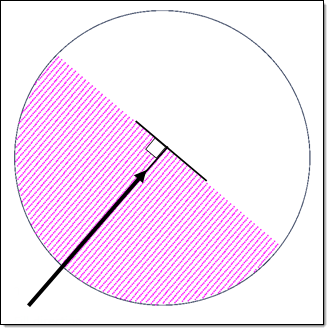
Fill direction
See Also: