HyperMesh Calculator |

|

|

|

|
|
HyperMesh Calculator |

|

|

|

|
The HyperMesh calculator opens when you right-click on any active numeric field. This calculator is designed using "reverse Polish" notation, meaning that you enter the value that you wish to apply first, and then click the operation that you wish to perform.
To enter a value (such as 80), just click the numbers to represent this number and click the enter key.
| 1. | Click 8. |
| 2. | Click 0. |
| 3. | Click enter. |
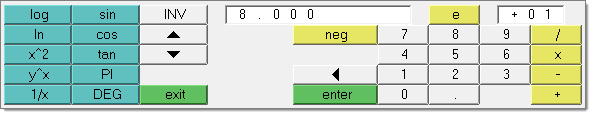
HyperMesh converts this number into scientific notation: 8.000 e+-1.
In the example below the Distance panel was used to populate the calculator with the current value of 1.430 e+02; this value was already in the active numeric field when the field was right-clicked. If you wish to divide this value by two, you click 2 and then the divide symbol (/). Thus, the overall syntax of the math operation would be written as "1.43e+1 2 /" rather than "1.43e+1 / 2".
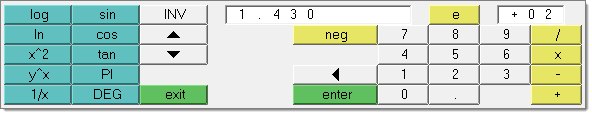
| 1. | With the current value of 1.430 e +01, click the number 2. |
| 2. | Click the “/” symbol. |
| 3. | Click enter. |
The new calculated value displays:
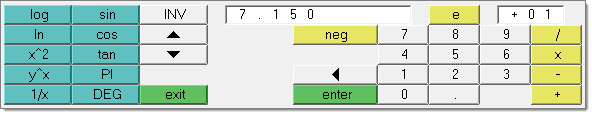
Thus, you divided the original value (14.30 or 1.430e+2) by 2 to yield 7.150 (7.150e+1).
| 4. | Click exit to close the popup. |