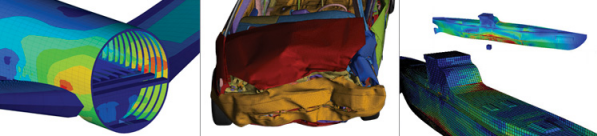HyperView is a complete post-processing and visualization environment for finite element analysis (FEA), CFD, multi-body system simulation, digital video, and engineering data. Amazingly fast 3-D graphics and unparalleled functionality set a new standard for the speed and integration of CAE results post-processing. HyperView enables you to visualize data interactively as well as capture and standardize your post-processing activities using process automation features. HyperView combines advanced animation and XY plotting features with window synching to enhance results visualization. HyperView also saves 3-D animation results in Altair's compact H3D format so you can visualize and share CAE results within a 3-D web environment using HyperView Player.
High-performance post-processing and visualization environment for CAE and test data
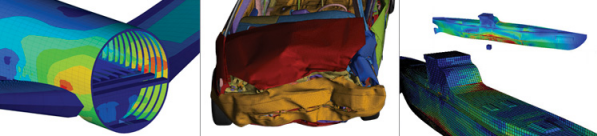
Benefits
| • | Reduce time and cost associated with engineering analysis through a high performance intuitive graphical interface |
| • | Improve productivity through: |
| • | Industry leading performance for 3-D graphics |
| • | Direct readers for many CAE solvers as well as the Altair H3D compressed binary format |
| • | The xy plotting power of HyperGraph |
| • | A custom interface and specialized tools to fit your engineering environment |
| • | Gain new insights through: |
| • | Synchronized results visualization for FEA and multi-body animation, xy plotting, and video data |
| • | Multiple CAE models overlaying in one window |
| • | Visualized animation types such as adaptive meshes and multi-body dynamic models with flex bodies |
| • | Linked to HyperView Player for web communication and collaboration |
| • | Value-priced, through the HyperWorks unit system, to deliver maximum functionality for your software investment |
Click on the links below to learn more about using HyperView:
Graphical User Interface
Animation Types
Display and Visualization Options
Model
Results
Annotating Model Results
HyperView Tools Menu
Preferences Menu
Aerospace Menu
NVH Menu
HyperView Solver Interfacing
HyperView Tutorials