Nastran XDB Results Reader |

|

|

|

|
|
Nastran XDB Results Reader |

|

|

|

|
The Nastran XDB Results Reader can be customized by using the Reader Options dialog in the Load Model panel. The Reader Options dialog partially creates an environment variable in the background. If such a variable is already set, the dialog will read the variable while opening.
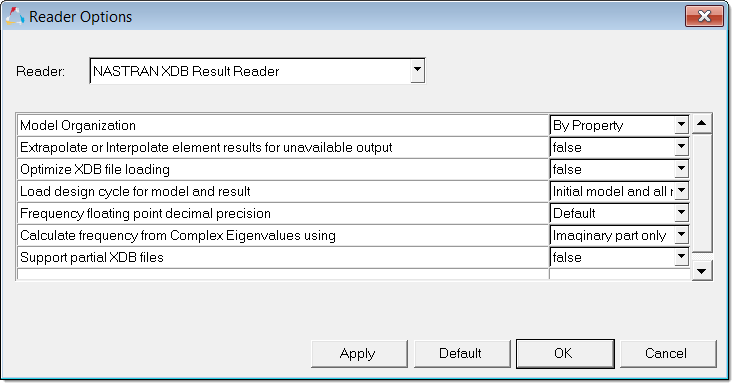
Depending upon the output requested, Nastran XDB files may contain only centroidal or corner results. Because of this, you may not be able to view corner results when only centroidal results are available, and vice-versa.
This option enables HyperView to support corner results when only centroid results are available by extrapolation. (As of today the centroidal values are just snapped to the corner nodes)
It also supports centroidal results when only corner results are available by interpolation. (Simple linear averaging is used for interpolation.)
It is important to note that this option doesn’t modify the original results. It just provides the ability to post process results on locations where results are not available in the XDB file.
FALSE: |
Don’t support these variations, and only provide the results which are actually available with the result file. This is the default option. |
TRUE: |
Use this option to view corner results when centroidal results are not available, and vice-versa. |
This option enables the XDB reader to keep the file in memory - even after it is closed - until a new file is opened. This improves the performance of multiple opening and closing operations on the same file.
If you reopen the same file with modified contents, the XDB reader reloads the file in this instance (Example: A recent solver run that overwrites the file contents).
It also enables efficient file reading, by reading the contents only once.
FALSE: |
The optimizations are turned off. by which the file and the associated memory are released as soon as the file is closed. This is the default option |
TRUE: |
The optimizations are turned on, by which the file contents are kept in memory until another file is opened. Use this option when you want to load the same file multiple times. |
By definition the model can differ across design cycles. In HyperView the model information is always read once. Due to this restriction, you can choose either the first or last design cycle for loading the initial model. For a given model HyperView has the ability to results for all design cycles.
This option enables HyperView to support design cycles and provide meaningful combinations of model and results.
Initial Model and all Results |
Model information is loaded from the first design cycle. The results are available for all the design cycles. This is the default option. |
Last Model and all Results |
Model information is loaded from the last design cycle. The results are available for all the design cycles. |
Initial Model and First Results |
Both model and results information are loaded from the first design cycle. |
Last Model and last Results |
Both model and results information are loaded from the last design cycle. |
| • | Support of 1D Element Forces (v) with Corner Data in XDB files. |
| • | Support of CSHEAR and CBEAM results as corner data in XDB. |