Operators |

|

|

|

|
|
Operators |

|

|

|

|
The list of available operators is controlled by the template file selected when loading a model and result, and it can be modified by adding or removing <using /> statements in the template. The operator list is broken down by library, and when selected, will update the help section with a description and the argument list.
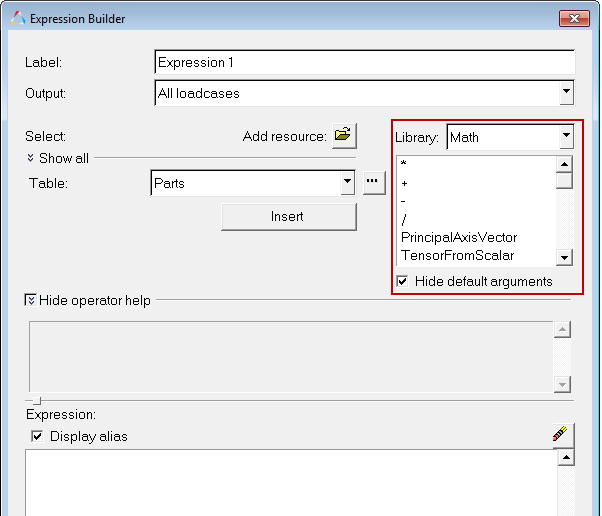
Double-clicking an operator will add it to the expression text area where the table parameter arguments must then be selected in the table selection area. If an argument has a default value, it will be entered into the expression text area, all other arguments must be specified by selecting tables and entering them in the appropriate argument.
Operators are broken down into two basic forms:
| 1. | Binary operators (+, -, *, /) accept table arguments on the left and right-hand side, and result in an answer table. The unary power operator follows a similar syntax (^), but the value on the right-hand is the exponent, not a table. Binary operators differ from functional operators in that they don’t require parenthesis and comma-separated arguments. |
| 2. | Functional operators follow a function style syntax: FuncName(arg1, arg2, arg3, ..., argN) and return a value table. |
Additional information regarding the various operators (description, syntax, arguments, etc.) can be displayed by clicking the Show operator help drop-down arrow.
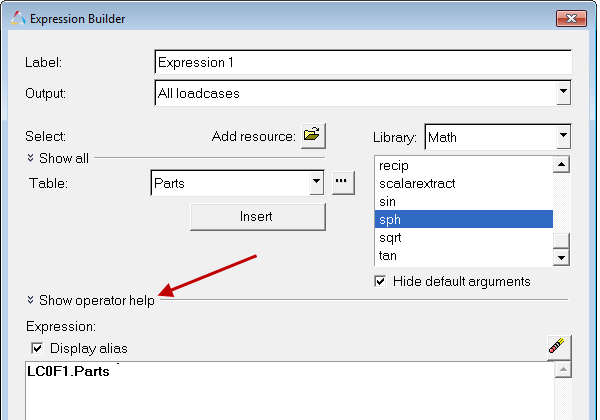
The operator help area is displayed:
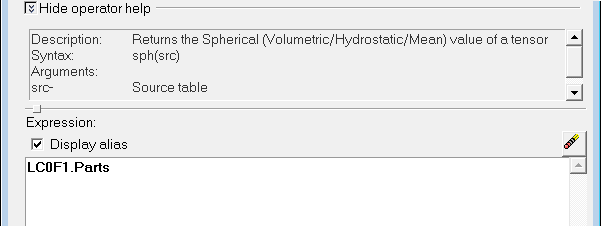
Click the Hide operator help drop-down arrow to hide this display box.