RAD2NOISE |

|

|

|

|
|
RAD2NOISE |

|

|

|

|
The RAD2NOISE dialog in the utilities page allows you to create an input file based on your inputs. This input file can be used to run the RAD2NOISE solver in batch mode. The RAD2NOISE function supports input file creation for the following solutions possible with the RAD2NOISE solver:
| • | Fourier Transformation |
| • | Model extraction from time domain or frequency domain input |
| • | Acoustic calculation from time domain or frequency domain input |
| • | Spectrum to Octave bands |
| • | Pressure to Spectra bands |
From the Tools menu, select RAD2NOISE. A menu displays all of the solution options that the RAD2NOISE solver supports. Model Extraction and Acoustic Calculation solutions provide additional sub options of frequency or time domain input.
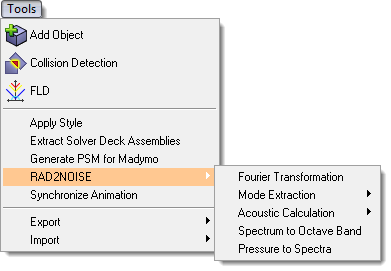
Based on the selection, a dialog pops up that allows you to provide necessary inputs for the corresponding solution. An example dialogue for Model Extraction with time domain input is shown below. Each option is self explanatory and customized based on the corresponding input needed.
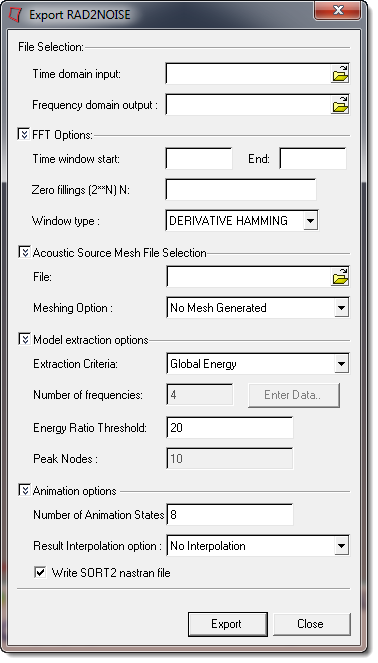
After you complete the fields, the Export button will allow you to export your inputs to text file. This text file can be used as an input to the RAD2NOISE solver in a batch mode.