Result Data from ODB |

|

|

|

|
|
Result Data from ODB |

|

|

|

|
HyperView supports both field and history data from the Abaqus ODB file. The animation window shows the field results, while the plot window shows both field and history results. The Abaqus ODB reader supports the following data type formats:
|
|
||||
|
|
||||
|
|
TENSOR_3-D_FULL, TENSOR_3-D_PLANAR, and TENSOR_2-D_PLANAR are treated as TENSOR3-D in HyperView.
The Abaqus ODB reader supports element results at the following positions:
| • | Integration points (default) |
| • | Nodes |
| • | Centroidal |
HyperView also supports beam elements with section points. To determine the location of section point IDs, refer to the Abaqus documentation for details.
The following diagrams represent the data locations for first-order elements in the ODB file and in HyperView:
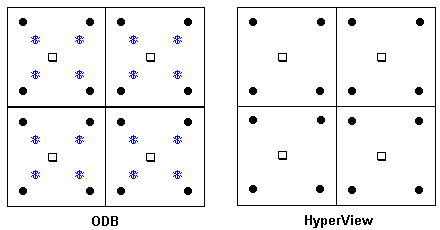
Key - ODB |
Key - HyperView |
||
|
POSITION = Integration points |
|
Element corner |
|
POSITION = Nodes |
|
Element centroid |
|
POSITION = Centroidal |
|
|
Contour Panel for Abaqus Results
Results at Position - Integration Points
Results at Position - Centroidal