Highlights
This release extends the coverage of LS-DYNA with RIGIDWALL as new entity, improved and added additional model checks, improved find connectivity, accurate mass calculation and improved ID Manager etc.
The keyword was originally mapped to a HyperMesh “group” entity that was shared with other keywords such as contact. It is now mapped to new independent entity with its own ID, icon, dedicated graphics and creation process. Now creation of RIGIDWALL entity is removed from the panel. Also, added entity related model checks under model checker are available. Creation and export of extra node for base of RIGIDWALL is now removed. The following behavior is implemented:
| • | Removed any ID renumbering that occurred when a RIGIDWALL keyword shared the same ID with other “group entities”. |
| • | Such keywords are mapped to new entities automatically upon reading ASCII or BINARY files without data loss. |
A enhanced graphical representation to facilitate identification and selection in the graphics. Show, Hide, Isolate & Isolate Only have better results based on NSID, NSIDX & BOXID.
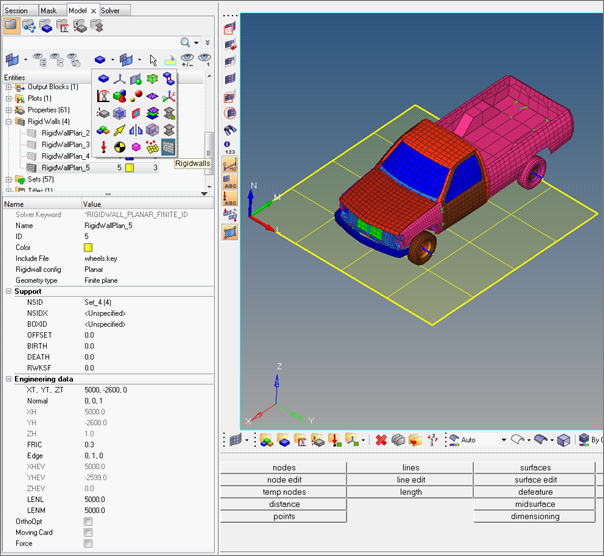
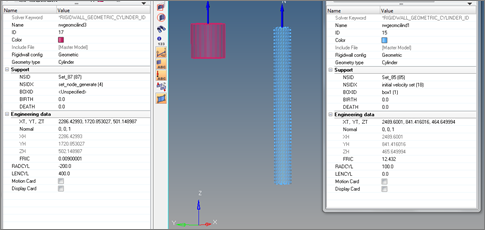
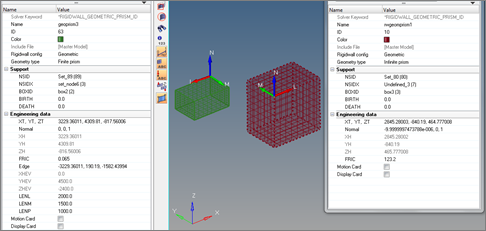
Various types of rigid walls
|
The keywords supported with option _DISPLAY:
| • | *RIGIDWALL_GEOMETRIC_CYLINDER_DISPLAY |
| • | *RIGIDWALL_GEOMETRIC_CYLINDER_MOTION_DISPLAY |
| • | *RIGIDWALL_GEOMETRIC_FLAT_DISPLAY |
| • | *RIGIDWALL_GEOMETRIC_FLAT_DISPLAY(FINITE) |
| • | *RIGIDWALL_GEOMETRIC_FLAT_MOTION_DISPLAY |
| • | *RIGIDWALL_GEOMETRIC_FLAT_MOTION_DISPLAY(FINITE) |
| • | *RIGIDWALL_GEOMETRIC_PRISM_DISPLAY |
| • | *RIGIDWALL_GEOMETRIC_PRISM_DISPLAY(FINITE) |
| • | *RIGIDWALL_GEOMETRIC_PRISM_MOTION_DISPLAY |
| • | *RIGIDWALL_GEOMETRIC_PRISM_MOTION_DISPLAY(FINITE) |
| • | *RIGIDWALL_GEOMETRIC_SPHERE_DISPLAY |
| • | *RIGIDWALL_GEOMETRIC_SPHERE_MOTION_DISPLAY |
| • | *RIGIDWALL_PLANAR_FINITE_MOVING_DISPLAY |
| • | *RIGIDWALL_PLANAR_FINITE_MOVING_FORCES_DISPLAY |
| • | *RIGIDWALL_PLANAR_MOVING_DISPLAY |
| • | *RIGIDWALL_PLANAR_MOVING_FORCES_DISPLAY |
|
| • | Removed Keyword960 and Keyword970 from user profile dialog. Templates are available in the installation and can be loaded; however they are no longer maintained. |
| • | FORCES_MOVING is changed to MOVING_FORCES and FORCES_FINITE is changed to FINITE_FORCES under the keyword *RIGIDWALL_PLANAR. |
| • | *RIGIDWALL_PLANAR_ORTHO_FINITE is listed in the Solver browser |
| • | Import and export the include file having + in the name also name or path spread across multiple lines. |
|







