Entity Review has been enhanced and enabled in Model, Solver, Part, and Mechanism browsers along with Entity State.
Important details include:
| • | Review is allowed for one entity type at a time. |
| • | Entities are always reviewed in their own entity color and honor the respective visualization settings. |
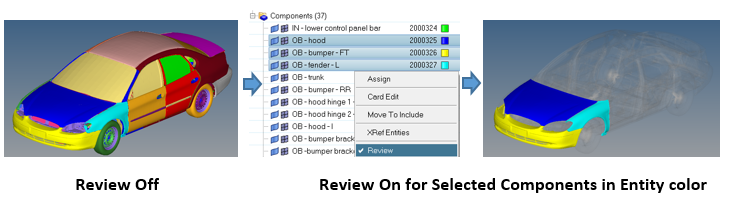
| • | Entities that don't have a color specified, such as sets, are reviewed in yellow. |
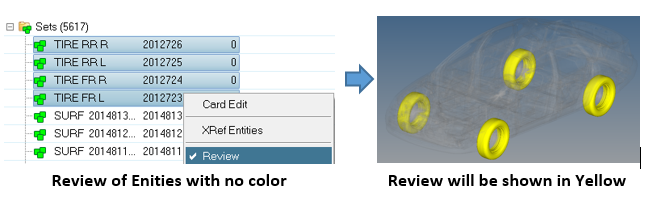
| • | Multiple selection of groups will be reviewed in the individual group color. |
| • | Single selection of groups, in this case, a contact definition, will review contact pair’s master surface in blue and slave surface in red. |
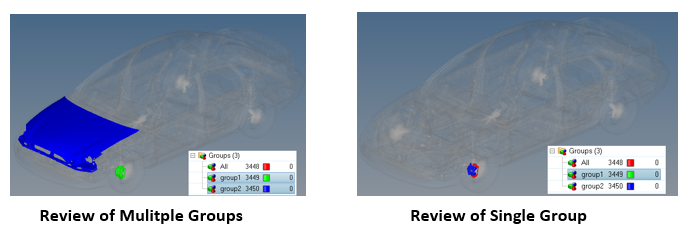 . .
| • | The review can be enabled using the “Q” shortcut key. |
|
Beam Section entity can now be created and edited in the Model View.
Both Generic and Standard sections details are shown in the Entity Editor. For Standard Sections a tooltip reference image is available.
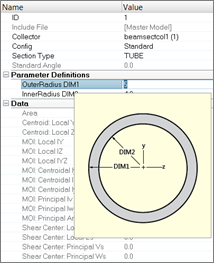
Cut, Copy and Paste for Beam Sections is available in Model View.
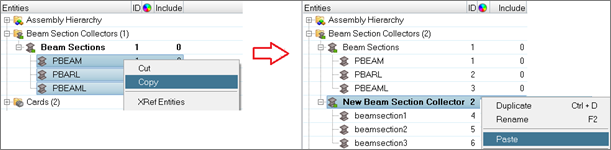
Copy of Multiple Beam Sections Paste on a new Beam Section Collector
Show, Hide, Isolate and Isolate Only are available for controlling the display of Beam Section Collectors and Beam Sections.
Double-clicking on the Beam Section Collector folder will invoke HyperBeam for further editing.
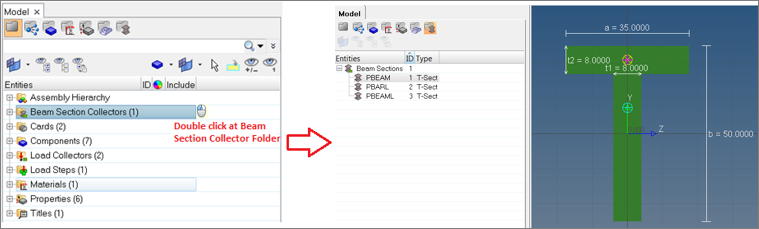
|
| • | Expanded support of faces and edges selection to additional panels. |
| • | Quick window selection and deselection is supported for face and edge selection. |
| • | Improved selection for contact definition via the Entity Editor. |
| • | Improved performance and memory usage in Cross-Reference, Include File Isolate and Advance Delete functionalities. |
| • | Added “Displayed” selection for CSV file export from ID Manager dialog. |
|
| • | Import and export tabs fail to remember the correct tab location when you close and reopen the session. |
| • | Selection of elements and surfaces occasionally selects elements and surfaces that are not visible. |
| • | Application crashes while moving morph handles. |
| • | Picking elements by domain sometimes stops working. |
| • | Updating an independent node location for RBE3 creates a temporary node at its original location. |
| • | Changing the set type option resets all the previously selected entities in the set. |
|
Connectors
| • | For the absorption of the realization Radioss Type 2 (spring) a new option has been added, called "find link entities by interface". Using this option allows you to detect the links from the contact definition instead of doing projections. This approach increases the reliability of the Radioss Type 2 (spring) absorption. |
| • | For the RADIOSS user profile a new seam realization type hexa (adhesive – shell gap) has been added. |
| • | For the OptiStruct user profile a new seam realization type hexa (adhesive – shell gap) has been added. This uses the OptiStruct Tie contact definition as head information. |
| • | The XML import has been enhanced to import a certain structural adhesive definition created in Catia. The connector created as a result is a seam connector with a defined width. |
| • | The XML export time via network has been improved. |
| • | Absorbing RBE3 elements which are sharing common independent nodes are now getting absorbed independently. |
| • | The orientation of the hexa seam for t-connections with a zero gap is now calculated properly. |
|
| • | Sometimes surfaces have been created on absorbing area connectors. |
| • | In certain scenarios the orientation of hexa spot elements were wrong in combination with links modeled with 2nd order tetra elements. |
| • | Weighting factors of RBE3 elements were wrong in case of connecting to 2nd order tetra elements when creating them along a connector realization. |
| • | RBE3 elements, when creating them along a connector realization were connected also to 2nd order midnodes. |
|
Improvements have been made to the Automesh panel “link opposite edges” functionality. When this option is enabled, the secondary Automesh panel will now update any linked edge chains simultaneously when adjusting either the density or the biasing. This provides a significant time savings, along with improvements to the accuracy and usability.
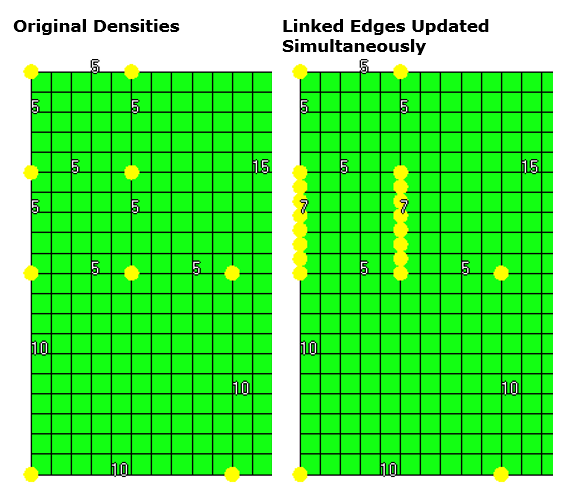
|
Nodes can now be used as source entities in the Mesh Edit > Imprint panel. This will allow users to imprint nodes on element faces without creating 1D elements. In addition, a patch can be created between the source and target.
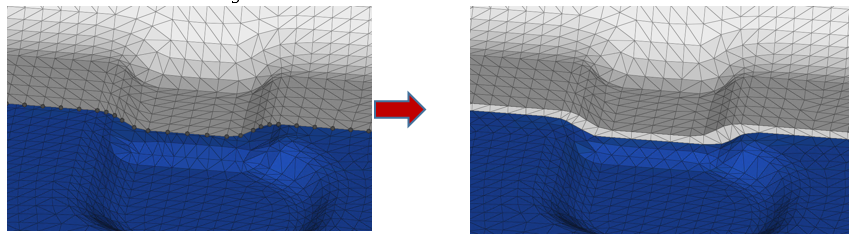
|
This new option allows the creation of SPH particles outside of a specified volume. This is a sub-option of wall offset, which provides the capability to offset SPH elements from selected volume surfaces.
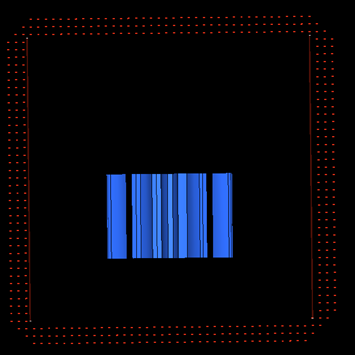
|
The Common Model workflow has been significantly enhanced with respect to part revisions and general usability enhancements.
| • | General usability enhancements include the introduction of representation specific Parameter and Criteria file editing from the User Representations dialog and the automatic launch of Part Browser on successful BOM import. |
| • | Major, Study and Library Part Revisions are supported with the introduction of Part Library, which also serves as a centralized library of HyperMesh Parts, in turn facilitating collaboration between simulation teams both locally and abroad. |
Resolved Issues:
| • | 2D and 3D domain selection is now supported. |
| • | Display location of a 2D and/or 3D domain is now at the center element. |
| • | Picking of masked domains or a domain that is not visible is now disabled. |
| • | Application crashes while moving morph handles. |
| • | Picking elements by domain sometimes stop working. |
| • | The surface associated to the nodes is not getting morphed if you have previously applied shapes to those nodes. |
| • | The masking of individual surfaces of solids has thus far not been supported. To mask a solid surface, the solid must first be deleted, and then individual surfaces can be masked. In addition, user scripts may have come to rely that when a solid is displayed, all of its surfaces are also displayed. However, masking of individual surfaces of solids will be supported starting with the 2018 release. It is important for users to take action to update the logic in their scripts now, so that they will continue to work when the new support is available. |
| • | See the 2017 API Programmer’s Guide for full details on all new, modified and deprecated commands, as well as other items of note. |
|
| • | Resolved several memory and performance issues with the hm_collision... family of commands when using the allowable_depth option for hm_collisioninit. |
|







