Highlights
Highlights of this release include (a) image plane enhancements, (b) new Radius measure, (c) some general enhancements and bug fixes. Please read below for more details.
Three enhancements are made to image plane functionality to (1) re-compute view based on information about image cropping (2) check quality of overlay using zoom option and (3) track 2D image planes.
| 1. | Re-compute view based on information about image cropping |
Aligning test videos with CAE animations using a user defined view was added in version 14. If the test video has been cropped, it is important to provide information so that the view can be modified. A new section in view EE is added to provide this information. User can enter information in pixels about how much the video has been cropped from each side (top, bottom, left and right) and HV will automatically adjust the view by re-calculating focal point and focal point offset.
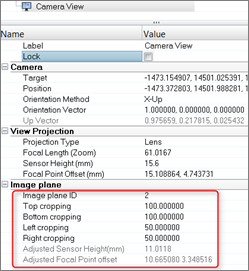
In order to inspect closely and check the accuracy of alignment, an option is added to image plane EE to zoom the image plane along with the CAE animation. When this mode is on, panning of the image plane is not allowed.
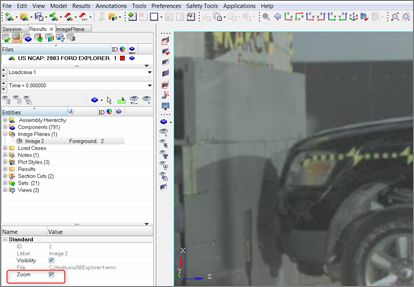
This capability is added to 2D image planes to allow overlay and correlation of test and simulation in cases where the setup of the test is different from that of the simulation (for e.g. they are moving in opposite directions). Options are added under a new Model tab to either allow the user to select a point in the image plane and fix it in space or to use the tracking system of the model. The image plane movement is then adjusted to maintain the same relative position of the point with respect to the model.
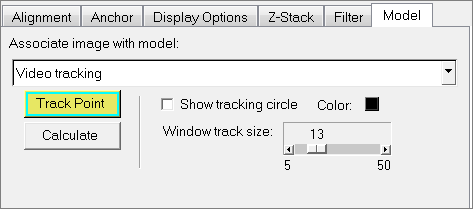
|
A new measure type is added to calculate the radius and center of the circle based on three nodes. Similar to other measures, the circle is updated and values are re-computed for every step of the animation. Options to plot the measure as a curve, compute it in a different system are available.
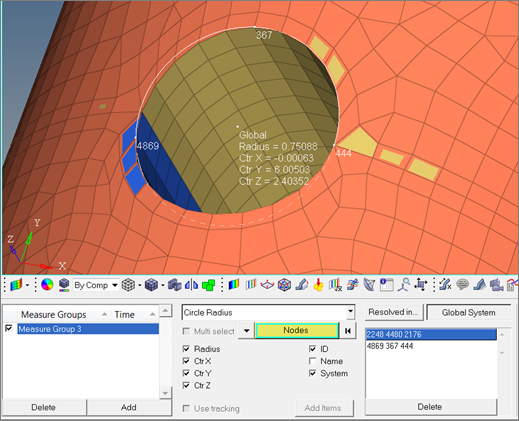
|
This tool is available under the Tools menu to review Abaqus ODB steps/increment information. The tool accesses important diagnostic information that the Abaqus solver writes to the ODB during analysis and displays it within a browser tab in HyperView. It is organized into two sections – the top portion shows the Job History as a hierarchy and the bottom portion shows general job information, warnings, and information about residuals, contacts, etc.

|
| • | New preference option is added to reverse the background of a non-transparent legend when capturing an image or video. |
| • | Image capture is enhanced to properly capture high-resolution images. |
| • | Ability to set precision and format of displayed values is provided in the tensor panel. |
| • | New report template parameters for parametrizing contour datatype and data component is provided. |
| • | Advanced query is enhanced to work with result value for min/max/extreme layer contours. |
| • | Ability to save and use a custom legend for FLD via preference file is added. |
| • | Up and down arrows are provided in the vector and tensor panels to quickly scale the size of the arrows. |
| • | Size of the circular border of a note is optimized to fit more closely around the text. |
|
| • | By face selection method does not work when normal of elements are flipped. |
| • | Result math operator BCNodeToElem shows N/A on mid-side nodes for 2nd order elements with corner bound values. |
| • | Application crashes when animating an adaptive model with solid elements. |
| • | Modifying averaging method drop down resets resolved-in system to Elemental system. |
| • | Drop in performance when expanding all folders in the Include browser in Linux. |
| • | Video tracking is not restored when session file is re-opened. |
| • | Contour Legend appears vertically compressed on an Ultra-High Definition display in Linux. |
| • | Saved/reloaded views result in the model |
| • | Issue related to capturing image or printing graphics with category legends. |
| • | Capturing video of graphics area flips transparency of legend background. |
| • | Note is not displayed in graphics when created from the browser on some h3d files. |
| • | Note shows N/A instead of actual values on a top/bottom based contour with corner data enabled and show mid-side node results option unchecked. |
| • | HyperView holds results files loaded using advanced result-math template in memory even after clearing the session. |
| • | Application crashes when working on Nastran and OptiStruct files and using the browser selector to pick a material or property in the graphics. |
| • | Certain time increments of an Abaqus ODB not animating due to floating point precision issues. |
| • | Default layer selection for top/bottom contour option is not as expected. |
| • | Legend does not restore correctly when loading an H3D file created from a model with an N/A contour plot. |
| • | Advanced query shows incorrect information when querying part-bound Min/Max/Extreme Layer contour. |
| • | Nodal quick query does not work in some cases where the pool names are long. |
| • | Toolbar disappears momentarily in HyperView Player when dragging and dropping an H3D file. |
| • | FLD zone contour legend colors are used for Distance contour legend when using default button in edit legend dialog. |
| • | Variation information not displayed in contour legend when set to zero. |
| • | Loadcase names are not exported to h3d file after re-naming the derived loadcases. |
|







