Version 14.0 introduced “NLFE Subsystems” in an experimental form along with the NLFE body. The NLFE Subsystem contain tools to create an NLFE based stabilizer bar and helical spring. In this version, the toolbar “NLFE Subsystems” has been renamed as “Subsystems”. Along with NLFE, the experimental tag on the Subsystems is also removed. In addition, a belt pulley system creation tool is made available.
Belt Pulley System
A belt-pulley system can now be assembled quickly using the Belt-Pulley Subsystem tool available within the Subsystems toolbar
Two types of belt modeling methods are now available
| 1. | NLFE – the belt is modeled as an NLFE Body |
| 2. | Discretized rigid bodies –the belt is approximated to a series of rigid bodies connected via spring-damper forces |
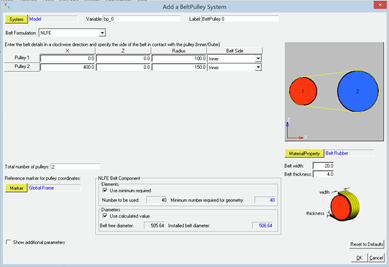
Known limitations
| • | NLFE Belt pulley currently can only be used where the belt-pulley plane is parallel to the Global XZ plane |
| • | Once the system is created, the belt modeling method cannot be toggled. |
| • | Discretized rigid bodies Belt pulley system consists of a large set of entities. Creating or working with this system could be slower |
|







