Displacement |

|

|

|

|
|
Displacement |

|

|

|

|
The Nastran Punch (PCH) format file contains various supported output across multiple solution sequences. The output request initiation and corresponding parameters are controlled by the DISPLACEMENT I/O Options and Subcase Information Entry.
The Displacement output format and information in the PCH file varies based on:
| 1. | Solution Sequence |
| 2. | Requested corresponding output parameters |
This document contains details about PCH output for various solution sequences, with corresponding output parameters (wherever applicable). Example: PCH output from actual models are illustrated with information about the various sections of the output.
Similar PCH format documents are available for all supported output variables (STRESS, STRAIN, and so on). See the .pch file for a full list of supported output variables in conjunction with PCH output format, along with a link to each detailed PCH format documents. For additional information about Output available in OptiStruct, refer to the Output section.
The information in the PCH file varies depending on the requested output, however, some parts of the PCH file are common and the syntax is similar across most output data. The PCH file consists of data blocks, each containing corresponding information for the listed Subcase or the subsequent subset data (for example, eigenvalue or time step).
Each data block is printed with the following format.
Line 1 - $TITLE = This represents the Solver Name (OptiStruct) and the version Number (for example, 14.0.220).
Line 2 - $SUBTITLE =
Line 3 – $LABEL = This is the label of the Current Subcase (this is input in the model)
Line 4 - $<result type> This represents the type of results being printed in this data block.
Line 5 - $SUBCASE ID = This represents the ID of the subcase for which the results are printed in this data block. The $LABEL field in line 3 corresponds to this subcase.
Line 6 (Optional) - $<sorting> This is only printed if results of type <result type> can be further segregated based on additional filters (for example, additional filter: eigenvalue for result type: eigenvector).
The supported Displacement output parameters for Linear Static Analysis are:
For Displacement results with the default settings, for example if DISPLACEMENT(PUNCH)=ALL/SID is used, the output is presented in the following format.
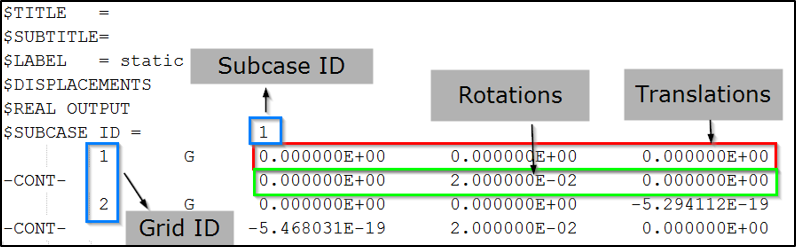
The supported Displacement output parameters for Linear Buckling Analysis are:
General (Default)
For Displacement results with the default settings, for example if DISPLACEMENT(PUNCH)=ALL/SID is used, the output is presented in the following format. For Linear Buckling Analysis, the Eigenvectors are output. The Eigenvalue and Mode number is also printed at the top of each Eigenvector block.
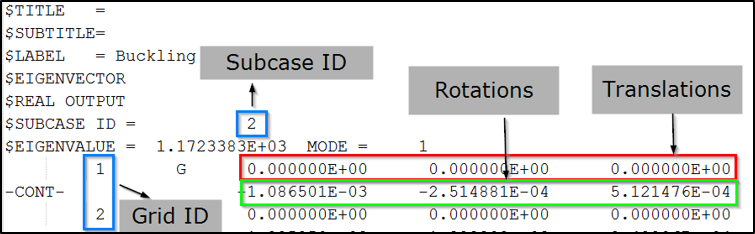
The supported Displacement output parameters for Normal Modes Analysis are:
General (Default)
For Displacement results with the default settings, for example if DISPLACEMENT(PUNCH)=ALL/SID is used, the output is presented in the following format. For Normal Modes Analysis, the Eigenvectors are output. The Eigenvalue and Mode number is also printed at the top of each Eigenvector block.
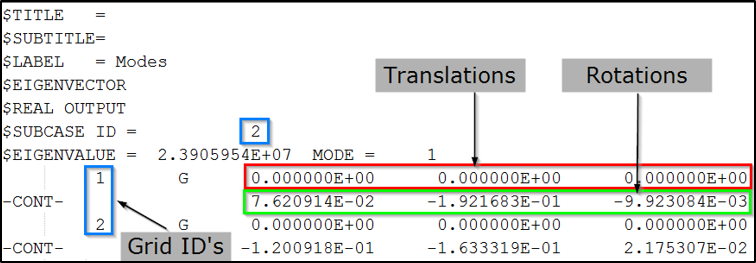
The supported Displacement output parameters for Frequency Response Analysis are:
General (Default)
For Displacement results with the default settings, for example if DISPLACEMENT(PUNCH)=ALL/SID is used, the output is presented in the following format. For Frequency Response Analysis, the Displacement results are output for each loading frequency.
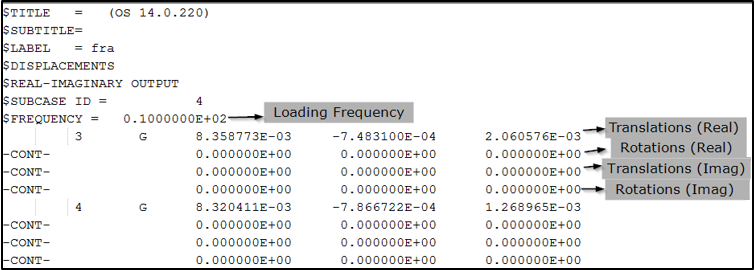
Sorted Output
The results can be sorted based on Frequency using the SORT1 (default) argument, as shown in the General section above. The SORT2 argument, which sorts results wherein grid/elements are grouped together (shown below). For Frequency Response Analysis, if grid SET is not specified, SORT1 is used, otherwise, SORT2 is used as default.
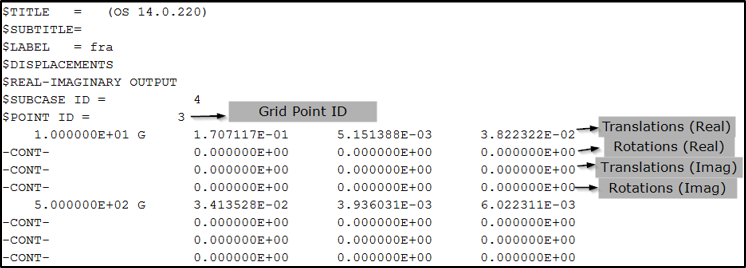
The format of the output can be selected using the form option. For PCH output, the REAL/IMAG (default) or PHASE arguments are available. The REAL/IMAG arguments provide output in the Rectangular format (shown in the Sorted Output section above). The PHASE argument provides output in the Polar format shown below:
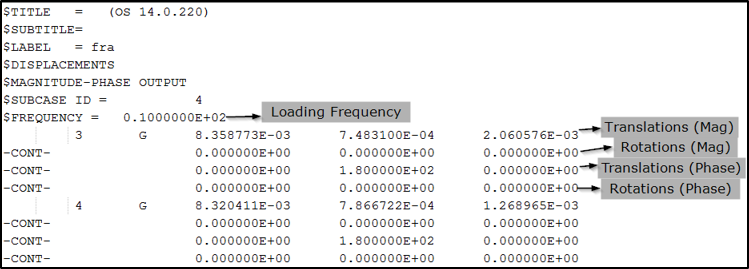
Output can be filtered based on the loading frequencies at which specified result peaks occur. This can be controlled on the PEAKOUT Bulk Data Entry. The format for the PCH output is the same as those shown in previous sections. The output is just a smaller subset of loading frequencies.
Modal displacements can be output for any Modal Frequency Response Subcase with the MODAL argument. The modal displacements will be output, however, corresponding FRF displacements are not output in conjunction. Therefore, either FRF displacements are output (without MODAL argument) or Modal displacements are output (with MODAL argument).
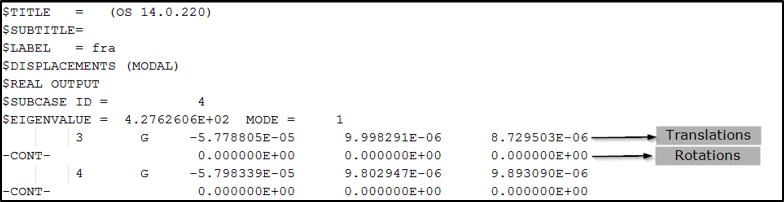
Normal displacement results for grid points on the surface of shell and solid elements are output. The NORMAL argument can be used to generate this output. Currently NORMAL displacement results are not available in the PCH file.
The supported Displacement output parameters for Complex Eigenvalue Analysis are:
General (Default)
For Displacement results with the default settings, for example if DISPLACEMENT(PUNCH)=ALL/SID is used, the output is presented in the following format. For Complex Eigenvalue Analysis, the Displacement results are basically Complex Eigen Modes along with the corresponding Complex Eigenvalues.
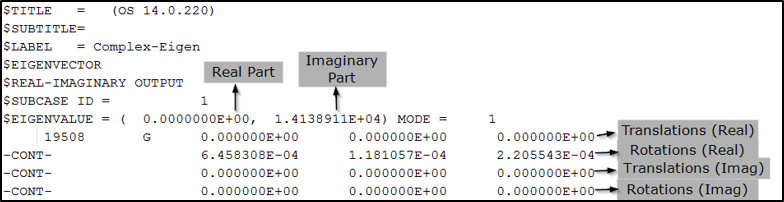
The format of the output can be selected using the form option. For PCH output, the REAL/IMAG (default) or PHASE arguments are available. The REAL/IMAG arguments provide output in the Rectangular format (shown in the General section above). The PHASE argument provides output in the Polar format shown below.
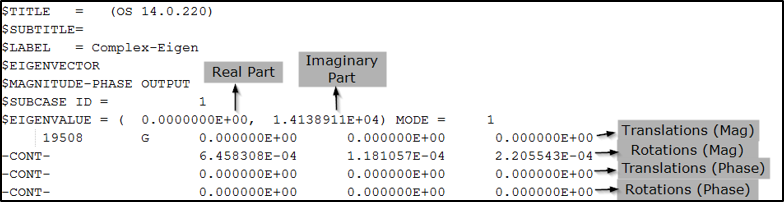
The unstable modes (only) of a complex eigenvalue analysis can be output using the UNSTABLE argument. Note that the other modes are not output.
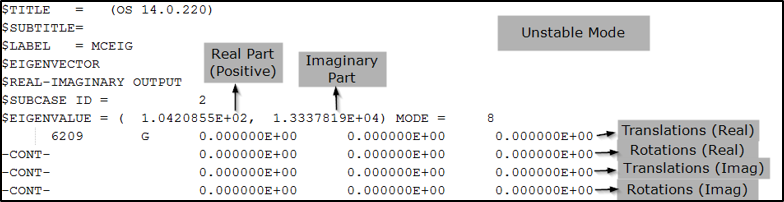
The supported Displacement output parameters for Random Response Analysis are:
General (Default) or Random Output (random)
For Displacement results with the default settings, for example if DISPLACEMENT(PUNCH)=ALL/SID is used, the output is presented in the following format. For Random Response Analysis, the Displacement results are basically Power Spectral Density values for each loading frequency. PSD output (via PSDF argument) is output to the PCH file. RMS (cumulative) is printed to the to the PCH file. However, RMS results up to a particular frequency are not printed to the PCH file.
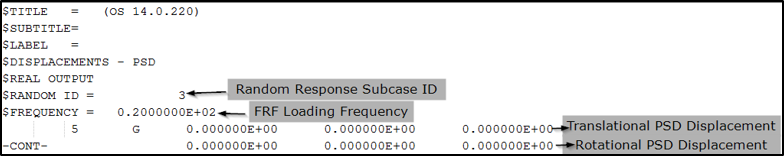
The supported Displacement output parameters for Response Spectrum Analysis are:
General (Default)
For Displacement results with the default settings, for example if DISPLACEMENT(PUNCH)=ALL/SID is used, the output is presented in the following format. For Response Spectrum Analysis, the PCH file contains the Modal Participation Factors, Modal Participation Factor Ratios, Modal Effective Mass, and the peak Displacement values are Power Spectral Density values for each loading frequency. The H3D file only contains the Peak Displacement values.
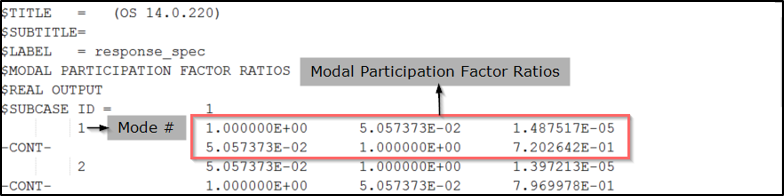
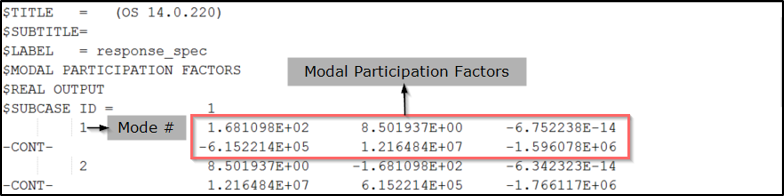
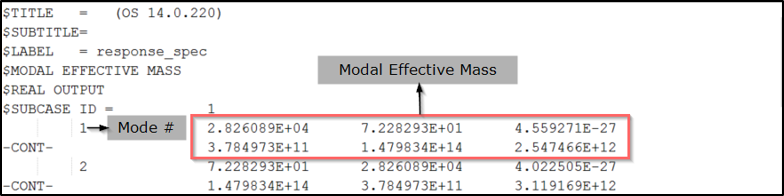
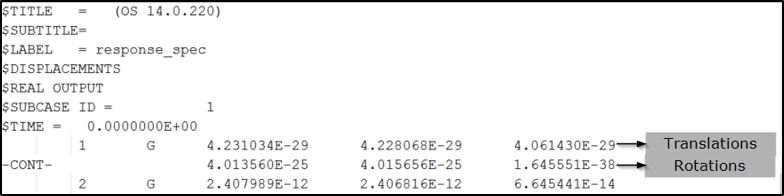
The supported Displacement output parameters for Linear Transient Analysis are:
General (Default)
For Displacement results with the default settings, for example if DISPLACEMENT(PUNCH)=ALL/SID is used, the output is presented in the following format. For Transient Response Analysis, the PCH file contains the Displacement values in SORT2 format by default, that is, the results for each Grid are grouped together.
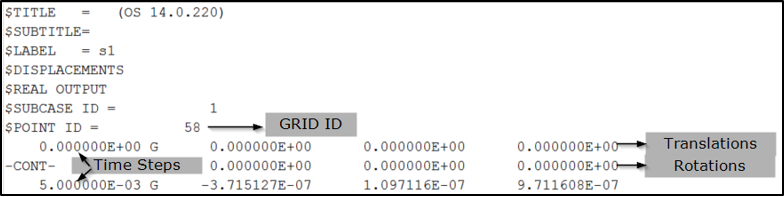
Sorted Output
The results can be sorted based on Grid points using the SORT2 (default) argument, as shown in the General section above. The SORT1 argument, which sorts results wherein Time steps are grouped together is shown below. Transient Response Results are different when compared to the Frequency Response Results as the default sorting for Transient Results is SORT2.
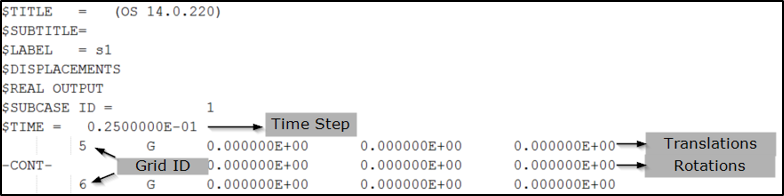
Modal displacements can be output for any Modal Transient Response Subcase with the MODAL argument. The modal displacements will be output, however, corresponding Transient Analysis displacements are not output in conjunction. Therefore, either Transient Analysis displacements are output (without MODAL argument) or Modal displacements are output (with MODAL argument).
The format of the output in the Punch file varies depending on the sorting (SORT1/SORT2) option applied.
SORT1, MODAL:
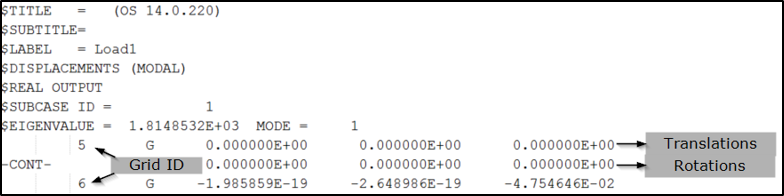
SORT2, MODAL:
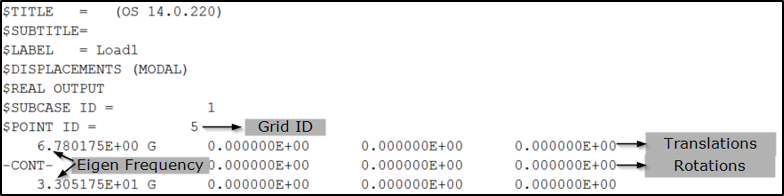
The supported Displacement output parameters for Linear Transient Analysis by Fourier Transformation are:
General (Default)
For Displacement results with the default settings, for example if DISPLACEMENT(PUNCH)=ALL/SID is used, the output is presented in the same format as Linear Transient Analysis above.