/DT/THERM |

|

|

|

|
|
/DT/THERM |

|

|

|

|
/DT/THERM - Time Step for Thermal Modeling
Time step for thermal modeling.
/DT/THERM
| 1. | The thermal time step is computed for thermal modeling and is much larger than the mechanical time step and; therefore, lower computational time cost. |
| 2. | The thermal time step is based on thermal properties. |
| 3. | The choice between the two available methods depends on what type of simulation is used. |
Element Thermal Step (default):
The stability condition is:
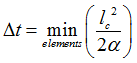
Where, ![]() is the characteristic length of elements and
is the characteristic length of elements and ![]() is the thermal diffusitivity.
is the thermal diffusitivity.
This option is available for solids and shells.
Nodal Thermal Time Step:
This option is smaller than element time step and is recommended when thermal exchange with tools in contact with sheet is considered to insure precision and stability of results. This option is activated when the option /DT/NODA is set or when interfaces are defined.
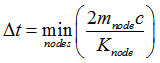
Where, ![]() is the nodal heat mass and Knode is the equivalent nodal conductivity.
is the nodal heat mass and Knode is the equivalent nodal conductivity.
This option is available only for shells.
| 4. | This option is used only for thermal modeling. All nodes are automatically constrained when /DT/THERM is used. After the run is complete, constraints are released for all nodes to the state at the beginning of the run. If using LAW80, thermal expansion is ignored. |