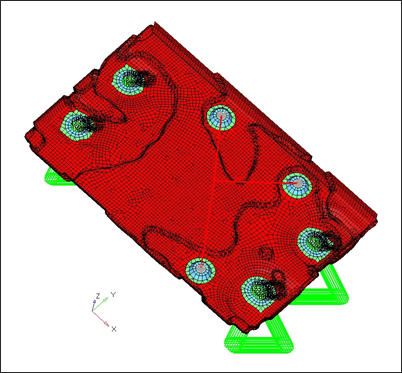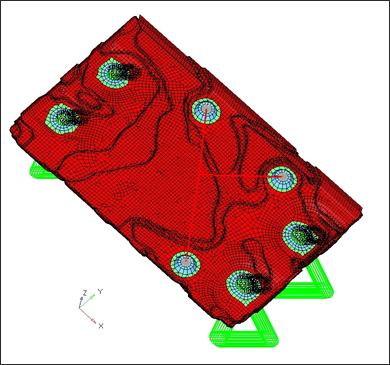| Note: | This feature is available only in the version of OSSmooth that is embedded within HyperMesh, it is not supported by the standalone OSSmooth software. |
|
The FEA topography option in OSSmooth allows the results from an OptiStruct topography optimization to be interpreted as one or two level beads and recover boundary conditions upon geometry extraction. An option for iso surface is also provided for combined use, which performs the same functionality as FEA topology, with FEA topography. The following figure shows the level of detail captured in a 1-level bead and 2-level bead case while preserving boundary conditions for quick reanalysis. FEA topography support is available for first and second order elements.
The input data definition for a 1-level Autobead extraction is as follows:
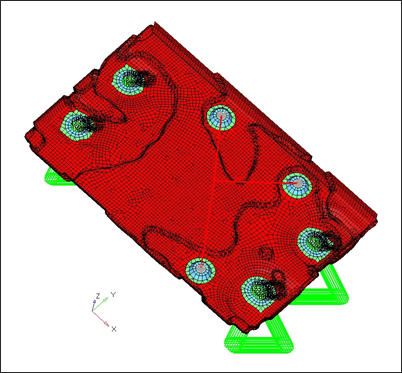
1-level autobead result from FEA Topography
A 2-level Autobead extraction is activated with the following input data:
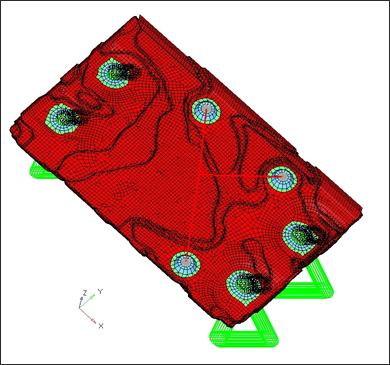
2-level autobead result from FEA Topography