force / ELFORCE |

|

|

|

|
|
force / ELFORCE |

|

|

|

|
I/O Options and Subcase Information Entry
FORCE - Output Request
Description
The FORCE command can be used in the I/O Options or Subcase Information sections to request structural element force output and elemental fluid particle velocity output for all subcases or individual subcases, respectively.
Format
FORCE (sorting, format_list, form, type, location, random, peakoutput, modal) = option
Argument |
Options |
Description |
||
sorting |
<SORT1, SORT2> Default = blank |
This argument only applies to the PUNCH format (.pch file) or the OUTPUT2 format (.op2 file) output for normal modes, frequency response, and transient subcases. It will be ignored without warning if used elsewhere. |
||
SORT1: |
Results for each frequency/timestep are grouped together. |
|||
SORT2: |
Results for each grid/element are grouped together (Comment 8). |
|||
blank: |
For frequency response analysis, if element SET is not specified, SORT1 is used, otherwise, SORT2 is used; for transient analysis, SORT2 is used. |
|||
|
||||
format |
<HM, H3D, OPTI, PUNCH, OP2, PLOT, blank> Default = blank |
HM: |
Results are output in HyperMesh result format (.res file). |
|
H3D: |
Results are output in Hyper3D format (.h3d file). |
|||
OPTI: |
Results are output in OptiStruct results format (.force file). |
|||
PUNCH: |
Results are output in Nastran punch results format (.pch file). |
|||
OP2: |
Results are output in Nastran output2 format (.op2 file) (Comment 11). |
|||
PLOT: |
Results are output in Nastran output2 format (.op2 file) when PARAM, POST is defined in the bulk data section. If PARAM, POST is not defined in the bulk data section, this format allows the form for complex results to be defined for XYPUNCH output without having other output. |
|||
blank: |
Results are output in all active formats for which the result is available. |
|||
|
||||
form |
<COMPLEX, REAL, Default (HM only) = COMPLEX Default (all other formats) = REAL |
COMPLEX (HM only), blank: |
Provides a combined magnitude/phase form of complex output to the .res file for the HM output format. |
|
REAL, IMAG: |
Provides rectangular format (real and imaginary) of complex output. |
|||
PHASE: |
Provides polar format (phase and magnitude) of complex output. |
|||
BOTH (HM only): |
Provides both rectangular and polar formats of complex output. |
|||
|
||||
type |
<TENSOR, DIRECT> Default = TENSOR |
TENSOR: |
Force results are output for all solution sequences in which force results are supported. The Tensor format is used for H3D output (Comment 9). |
|
DIRECT: |
Force results are output for all solution sequences in which force results are supported. The Direct format is used for H3D output (Comment 9). |
|||
|
||||
location |
<CENTER, CUBIC, SGAGE, CORNER, BILIN> Default = CENTER |
CENTER: |
Element forces for shell and solid elements are output at the element center only. |
|
CUBIC: |
Element forces for shell elements are output at the element center and grid points using the strain gage approach with cubic bending correction. |
|||
SGAGE: |
Element forces for shell elements are output at the element center and grid points using the strain gage approach. |
|||
CORNER or BILIN: |
Element forces for shell elements are output at the element center and at the grid points using bilinear extrapolation. |
|||
|
||||
random |
<PSDF, RMS> No default |
PSDF: |
Requests PSD and RMS results from random response analysis to be output for CBUSH elements only. Only valid for H3D format. The "RMS over Frequencies" output is at the end of the Random results in the .h3d file. |
|
RMS: |
Requests only the “RMS over Frequencies” result from random response analysis to be output for CBUSH elements only. Valid only for the H3D format. |
|||
|
||||
peakoutput |
<PEAKOUT> Default = blank |
If PEAKOUT is present, only the filtered frequencies from the PEAKOUT card will be considered for this output. |
||
|
||||
modal |
<MODAL> Default = blank |
MODAL: |
If MODAL is present, element forces of the structural modes and residual vectors are output to the PUNCH and OUTPUT2 files for modal frequency response and transient analysis. |
|
|
||||
option |
<YES, ALL, NO, Default = ALL |
YES, ALL, blank: |
Element force is output for all valid elements. If fluid elements are present, then Fluid Particle Velocity is output for all fluid elements in the model. |
|
NO, NONE: |
Force or Fluid Particle Velocity is not output. |
|||
SID: |
If a set ID is given, force is output only for valid elements listed in that set. If the set contains Fluid elements, then Fluid Particle Velocity is output for the corresponding Fluid elements. |
|||
| 1. | If neither FORCE nor ELFORCE commands are present, then Force results or Fluid Particle Velocity results are not output. Fluid Particle Velocity results are currently only supported for H3D, OP2, and PUNCH formats. |
| 2. | FORCE results are available for ELAS (CELAS1, CELAS2, CELAS3, CELAS4), ROD (CROD), BAR (CBAR, CBEAM), BUSH (CBUSH), PLATE (CQUAD, CTRIA), GAP (CGAP), FASTENER (CFAST)*, VISCOUS DAMPER (CVISC), SCALAR DAMPER (CDAMP1, CDAMP2, CDAMP3, CDAMP4) and WELD (CWELD) elements. |
| * | CFAST elements or their corresponding force results are available for post-processing in HyperView only if the .fem file is loaded as a model (procedure used in comment 9). |
| 3. | The form argument is only applicable for frequency response analysis. It is ignored in other instances. |
| 4. | The forms BOTH and COMPLEX do not apply to the .frf output files. |
| 5. | Multiple formats are allowed on the same entry; these should be comma separated. If a format is not specified, this output control applies to all formats defined by the OUTPUT command, for which the result is available. See Results Output for information on which results are available in which formats. |
| 6. | Multiple instances of this card are allowed; if instances are conflicting, the last instance dominates. |
| 7. | For optimization, the frequency of output to a given format is controlled by the I/O option OUTPUT. |
| 8. | In general, HyperView does not recognize the SORT2 format for results from the .op2 file. When results are output only in SORT2 format (<Result Keyword> (SORT2, OUTPUT2, ….)), the results are written by OptiStruct into the .op2 file in SORT2 format, but when the .op2 file is imported into HyperView, the results in SORT2 format are not recognized. Therefore, the SORT1 option is recommended for results output in OUTPUT2 format and SORT2 option is recommended for results output in PUNCH format. |
| 9. | Vector and Tensor plots of some element force results (weld, beam/bar and gap elements) are available for post-processing in HyperView only if the .fem file is loaded in the Load model field and the results file is loaded in the Load results field (below is an example illustration of the HyperView Load model and results: panel). |
Make sure that the Advanced option is selected from the Result Math template: menu.
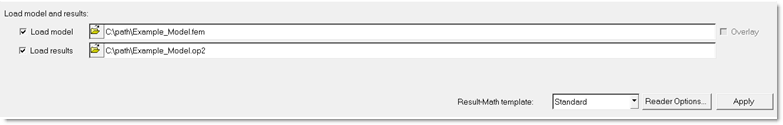
| 10. | For shell elements force results are given as force/unit length. |
| 11. | format=OUTPUT2 can also be used to request results to be output in the Nastran output2 format (.op2 file). |
| 12. | For Fluid velocity output, the Real and Imaginary parts are calculated as follows: |
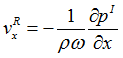
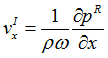
Where, ![]() is the fluid density, p is the acoustic pressure,
is the fluid density, p is the acoustic pressure, ![]() is the frequency,
is the frequency, ![]() is the Real part of the Fluid Velocity along the X-axis, and
is the Real part of the Fluid Velocity along the X-axis, and ![]() is the Imaginary part of the Fluid Velocity along the X-axis.
is the Imaginary part of the Fluid Velocity along the X-axis.
The Fluid Velocities in other directions (Y and Z) can be calculated similarly. Fluid velocity output in Coupled Frequency Response Analysis (Acoustic Analysis) refers to an elemental quantity and not a nodal/grid-based value.
See Also: