The Bulk Data Input File |

|

|

|

|
|
The Bulk Data Input File |

|

|

|

|
The input file in OptiStruct is composed of three distinct sections:
| • | The I/O Options Section |
| • | The Bulk Data Section |
The I/O Options Section controls the overall running of the analysis or optimization. It controls the type, format, and frequency of the output, the type of run (check, analysis, super element generation, optimization or optimization restart), and the location and names of input, output, and scratch files.
The Subcase Information Section contains information for specific subcases. It identifies which loads and boundary conditions are to be used in a subcase. It can control output type and frequency, and may contain objective and constraint information for optimization problems. For more information on solution sequences, see the table included on the Solution Sequences page of the online help.
The Bulk Data Section contains all finite element data for the finite element model, such as grids, elements, properties, materials, loads and boundary conditions, and coordinates systems. For optimization, it contains the design variables, responses, and constraint definitions. The bulk data section begins with the BEGIN BULK statement.
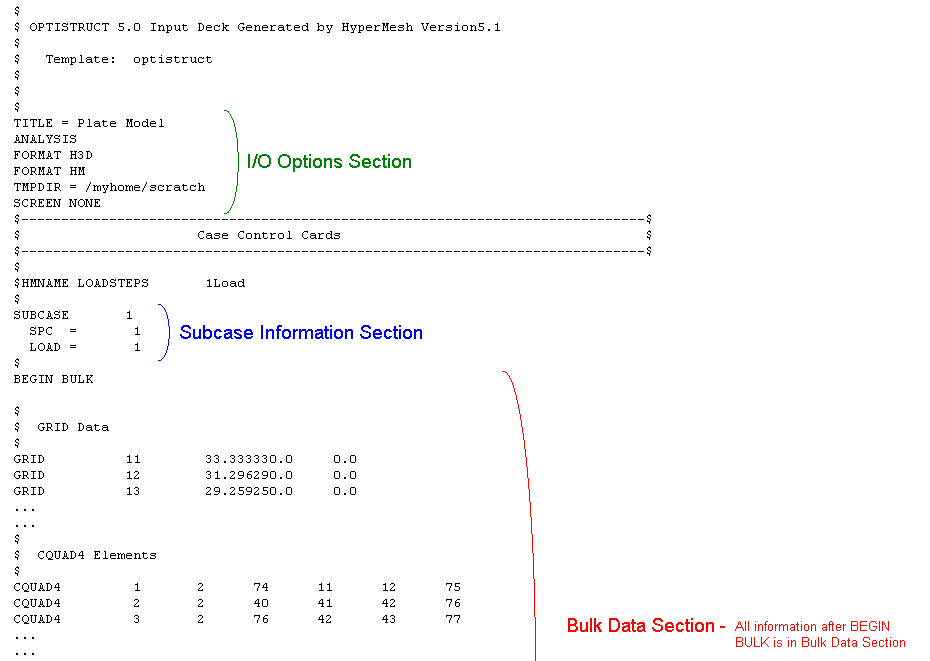
These sections can be arranged in either a one-file setup or a multi-file setup (there is also an obsolete two-file setup that is no longer recommended).
In a one-file setup, all three data sections are included in one file. The bulk data section must be the last section. It is recommended that the extension .fem be used for this file.
A multi-file setup is facilitated through the use of INCLUDE statements. This option enables you to include information from other files without cutting and pasting. INCLUDE statements may be placed in any section of the one or two-file setup, but must include information appropriate to the section.
The following example shows how an additional subcase can be added to the Subcase Information section.
input.fem file |
sub2.inc |
$ Subcase 1 SPC = 1 Load = 2 $ INCLUDE sub2.inc $ BEGIN BULK $ |
Subcase 2 SPC = 1 Load = 3 |
The solver reads all files and positions the lines of the included file at the location of the INCLUDE statement in the input.fem file. An echo of the input.fem file as read by OptiStruct would be:
$ Subcase 1 SPC = 1 Load = 2 $ Subcase 2 SPC = 1 Load = 3 $ BEGIN BULK $ |
This setup is obsolete; the one-file or multiple-file setups are recommended.
The two-file setup separates the control data (I/O Options section and Subcase Information section) from the model data (Bulk Data section). If the input file does not contain a BEGIN BULK statement, the solver attempts to read the model data from another file:
| • | If the INFILE card is present in the I/O Options section, the argument given on this card is the name of the file that contains the model data. |
| • | If the INFILE card is not present in the I/O Options section, and the input file does not have the extension .fem, the name of the file containing the model data will be constructed from the input file by replacing the extension with .fem. |
The two-file setup allows you to perform runs using multiple control data files and a single model file and vice versa. It is recommended that the .parm extension be used for control data files and the .fem extension be used for model data files.
File names specified on INCLUDE and other cards (RESTART, EIGVNAME, LOADLIB, OUTFILE, TMPDIR, ASSIGN) can be arbitrary file names with optional paths appropriate to the operating system (Windows or UNIX). They may be enclosed in quotes (double or single quotes can be used), and either forward slash (/) or back slash (\) characters can be used to separate parts of the pathname. The solver uses the following rules to locate a file name on the INCLUDE cards:
|
An input file and referenced included files can be optionally compressed using gzip compression. A compressed file has to have the extension .gz appended to the file name. Valid example file names are: input.fem.gz, input.gz, and input.dat.gz. Compressed files can be mixed with plain ASCII files. The INCLUDE card does not have to be modified when a file is compressed. For example, if the card INCLUDE infile.dat were present, the reader would search for infile.dat and continue on to search for the compressed file, infile.dat.gz, if not found. Other input files (such as RESTART, ASSIGN) cannot be compressed.
See Also: