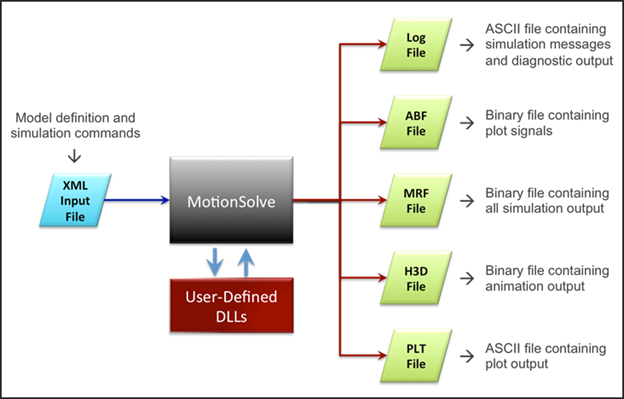MotionSolve is typically used as a “batch” solver. This is illustrated in the figure below.
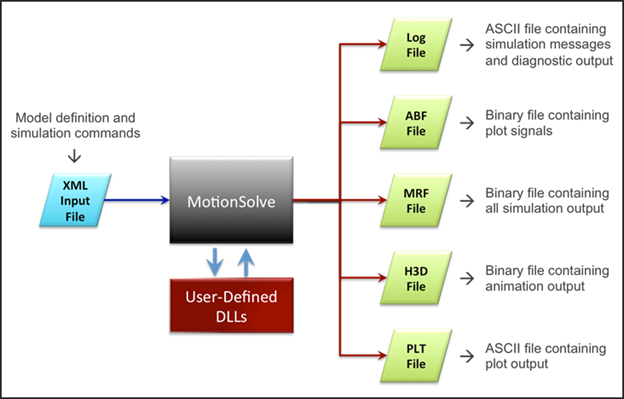
A typical scenario for running MotionSolve
| • | Input: The input to MotionSolve is one MotionSolve XML input file. This XML file contains two major sections: the model definition section and the simulation commands section. |
Model Definition: The model definition section contains the entire definition of the model. The model is defined in terms of the predefined modeling elements. Many of these modeling elements require that the physics (or the underlying equations) be defined in user-defined subroutines. User-defined subroutines are captured in one or more DLLs that are loaded as needed at run time. The modeling set is thus quite extensive and may be enhanced by you.
In addition, modeling elements in the model definitions section can refer to external data files. Some commonly used external data files are:
| • | Flex-H3D files that contain the modal representation of flexible bodies. |
| • | External files that contain experimental data. These may be in any format and can be read in your user-defined subroutines. |
| • | External files that contain subsystem properties and data. These could be properties for bushings and tires; they could be road data files, driver behavior descriptions, even specifications, etc. |
Simulation Commands: The simulation commands section contains instructions for what to do once a model has been read in. This section can consist of any number of “atomic” simulation commands. Each simulation command either performs a single analysis or modifies a single model attribute. By chaining these actions, fairly complex simulations can be performed.
| • | Output: MotionSolve outputs a variety of ASCII and binary files. |
| • | LOG file: Contains solver messages such as solution progress, errors and warnings, and CPU time. |
| • | MRF file: Contains all the solver results and is used for generating the ABF, H3D and PLT files mentioned below. |
| • | ABF file: Used for creating 2-D and 3-D plots using HyperGraph. |
| • | H3D file: Used for animating the results using HyperView. |
| • | PLT file: Used for transferring loads to RADIOSS using the Load Export utility in MotionView. |
The LOG and MRF files are always created. The others are optional. In addition to the above, any user-defined DLL may, at its discretion, also generate output files. This is entirely within your control.