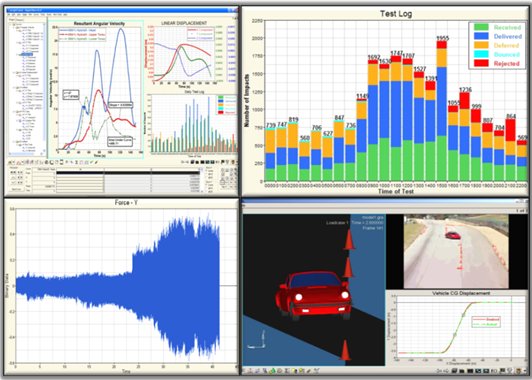At each output time, the multi-body simulation can write a comprehensive description of the state of the system. Thus, a time history of system behavior is recorded in the output files. The output can include any combination of:
| • | User-defined derived results |
| • | States for system modeling elements |
| • | Outputs from system modeling elements (such as linear transfer functions) |
| • | Plant inputs and outputs for the state matrices for a linearized model |
| • | State matrices corresponding to a set of plant inputs and outputs for a linearized model |
| • | Eigenvalues and eigenvectors at specified operating points |
After performing an analysis, the output of interest can be reviewed to understand the behavior of the system. Very often, the output is used to animate a graphical representation of the system so that an intuitive understanding of the behavior of the system can be developed. Commercially available solutions usually offer a complete set of tools to interpret the results (animation, x-y plots, output in numerical form, math operations on the result sets, etc.). The figure below shows some of the common visualization capabilities that are available in MBS software today.
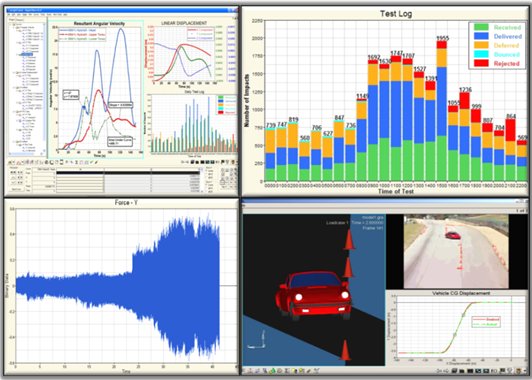
Common outputs available from MotionSolve and their visualization