Block Format Keyword
/TRANSFORM/ROT - Transformation: Rotation
Description
Defines a rotation for a node group around a defined axis, center of rotation and rotation angle.
Format
(1)
|
(2)
|
(3)
|
(4)
|
(5)
|
(6)
|
(7)
|
(8)
|
(9)
|
(10)
|
/TRANSFORM/ROT/transform_ID/unit_ID
|
transform_title
|
grnd_ID
|
X_point_1
|
Y_point_1
|
Z_point_1
|
node_ID1
|
node_ID2
|
sub_ID
|
|
X_point_2
|
Y_point_2
|
Z_point_2
|
Angle
|
|
Field
|
Contents
|
SI Unit Example
|
transform_ID
|
Transformation identifier
(Integer, maximum 10 digits)
|
|
unit_ID
|
Optional unit identifier
(Integer, maximum 10 digits)
|
|
transform_title
|
Transformation title
(Character, maximum 100 characters)
|
|
grnd_ID
|
Node group identifier
(Integer)
|
|
X_point_1
|
X coordinate of point 1
Default = 0.0 (Real)
|
|
Y_point_1
|
Y coordinate of point 1
Default = 0.0 (Real)
|
|
Z_point_1
|
Z coordinate of point 1
Default = 0.0 (Real)
|
|
node_ID1
|
Node identifier 1
(Integer)
|
|
node_ID2
|
Node identifier 2
(Integer)
|
|
sub_ID
|
Submodel identifier
(Integer)
|
|
X_point_2
|
X coordinate of point 2
Default = 0.0 (Real)
|
|
Y_point_2
|
Y coordinate of point 2
Default = 0.0 (Real)
|
|
Z_point_2
|
Z coordinate of point 2
Default = 0.0 (Real)
|
|
Angle
|
Rotation angle value (in degree's)
Default = 0.0 (Real)
|

|
|
| 1. | If node_ID1 and node_ID2 are defined, the rotation will be done around the vector defined by node_ID1 and node_ID2. The center of rotation will be the node_ID1. If only one node is defined, the error message is displayed. |
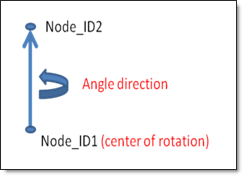
Otherwise, the rotation will be done around the vector defined by point_1 and point_2. The center of rotation will be the point_1.
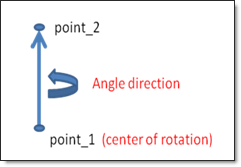
| 2. | A transformation can not apply to a node group and a submodel at the same time. |
| 3. | If the transformation is done on a submodel, all the options of this submodel are transformed. |
| 4. | A node cannot be transformed both in a submodel and a node group. |
|







