Vector Defined Pattern Grouping |

|

|

|

|
|
Vector Defined Pattern Grouping |

|

|

|

|
Vector defined pattern grouping allows you to force OptiStruct to create variables which are grouped according to the direction and magnitude of the individual draw vectors of the grids. This pattern grouping option is similar to the linear pattern grouping option except that the linear vector is not constant for the entire model. Instead, the direction of the draw vector for each grid is used to determine the variable groupings in place of a global linear vector. Additionally, unlike the linear pattern grouping option, the lengths of the beads are not infinite. The lengths of the beads are equal to the magnitude of the draw vectors for the grids. This pattern grouping option can be very effective for optimizing the shape of amorphous solid models.
For vector defined pattern grouping (TYP = 8, 18, 28, and 38), OptiStruct generates shape variables by consolidating the perturbations of active grids that are within a cylindrical region about evenly spaced grids in the model. For a selected grid, a cylindrical zone of influence is created around it which has a radius defined by the minimum bead width and draw angle parameters, a length defined by twice the draw vector for the selected grid, and is oriented in the direction of the draw vector. See the figure below:
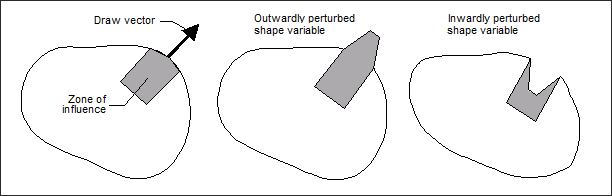
Note that for solid models, the internal grids will move along with the surface grids provided that the internal grids have draw vectors associated with them. This allows for large scale perturbations both inward and outward from the surface of a solid part while maintaining an acceptable mesh quality.
You must create perturbations for all of the grids in the model to effectively use vector defined pattern grouping. If perturbations are defined for the surface grids only, those grids may end up passing through the second layer of grids if the variables are perturbed inward. The best way to use this pattern grouping option is to create a single shape variable by uniformly collapsing all of the grids in a solid model towards the center and then creating a DTPG card which points at the DESVAR for that shape variable.