Docking Panels |

|

|

|

|
|
Docking Panels |

|

|

|

|
You can dock/undock task panels by enabling or disabling the checkbox in the Property view panel. By default, Dockable is enabled (checked). If you leave this box checked, the Page View panel will allow you to move the panel to suit your needs.
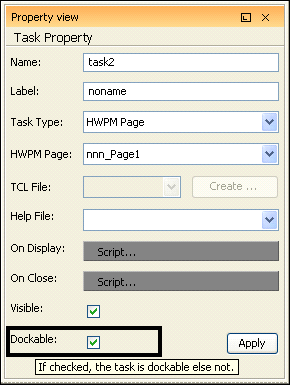
Each page, by default, will have the icon for Dock/Undock on the top right-hand corner. This icon is responsible for docking and undocking as shown below.
![]()
To modify an old template, if it is a HWPM page type, use the Icon control, as shown below. This icon is responsible for marking the task Dock/Undock.
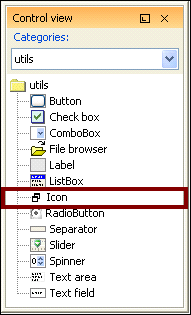
For example, take an old template, if it is HWPM page, and drag the Icon control and drop in onto the page. Save the template as "template," or Save As, and this will be your new template. By doing this, it allows the old template to be compatible with the new Dock/Undock feature.
See Also: