Filter Data |

|

|

|

|
|
Filter Data |

|

|

|

|
The Filter Data tab provides options to filter experimental data. You can use this tab to remove certain frequency, amplitude or preload data from the experiment.
| • | Select the Filter Data tab, and the following page appears: |
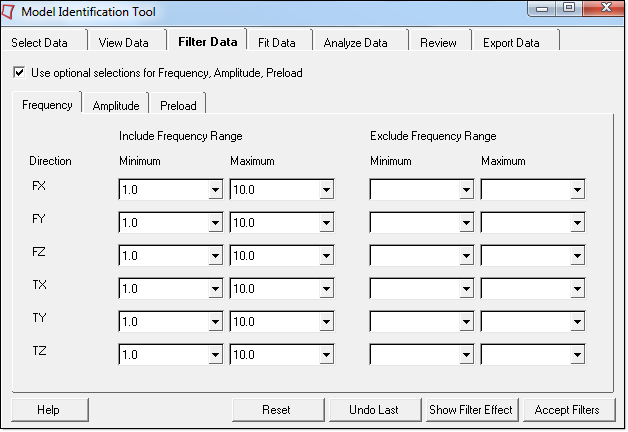
| • | To enable filtering, select the box: Use optional selections for Frequency, Amplitude, Preload. |
Once the box is selected, you can use the sub tabs to view and filter data for frequency, amplitude and preload for each direction. You can use multiple filters by defining and accepting filters sequentially. The following options are available:
Option |
Description |
Reset |
Resets data back to the loaded experimental data. All filtering is undone. You can use the Reset option at any time. |
Undo Last |
Restores the system to the last saved state. If no data is saved using Accept Filter, then the original data is restored. |
Show Filter Effect |
Lets you review the filtered curves after modifying the data. Curves are plotted and legends are updated to differentiate the input and filtered curves. The filter is not applied on previously accepted filtered data. |
Accept Filter |
Saves and uses applied filtered data for further downstream processing. |