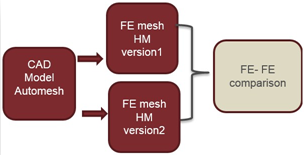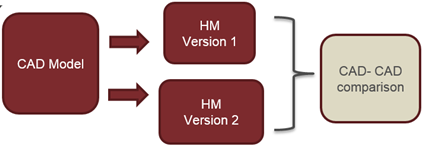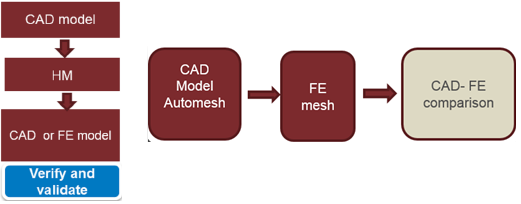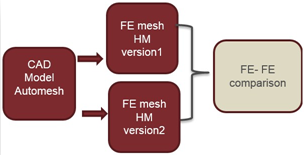CAD IO
| • | Check for loss of geometry information during CAD I/O for different CAD-HM interfaces. |
| • | Compare exported CAD models with the re-imported model (CAD-CAD comparison; HyperMesh APIs used). |
| • | Perform entity comparison, surface area comparison, check for matched/unmatched overlapped areas, intersected regions, and surface meta data information. |

CAD Model Comparison Across HyperMesh Versions
| • | Similar to CAD I/O, except two exported CAD models are compared from different HyperMesh versions using CAD-CAD comparison APIs. |
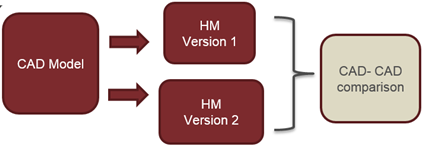
CAD-Mesh Comparison
| • | CAD model is auto-meshed and the meshed model is compared with the original geometry to see how well the geometric surface is captured in the FE model. |
| • | Report deviations in the CAD-MESH region comparison. |
| • | Surface area comparison. |
| • | Matched/unmatched, overlapped, intersected regions. |
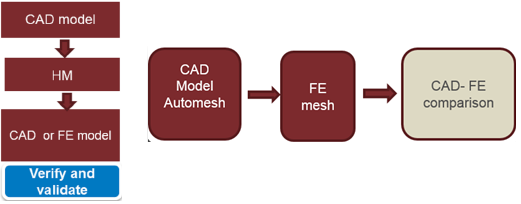
Meshed Geometry Comparison across HyperMesh Versions
| • | Check the consistency of the meshed geometry. |
| • | QI and other element checks are compared along with surface area comparison, matched/unmatched overlapped, intersected regions, using FE-FE comparison HyperMesh APIs. |
Geometric Entity Count and Comparison
| • | Points, Lines, Surface, Solids, Assemblies, Components Quality Index |
Surface Area Comparison
| • | Matched, overlapped, intersected, unmatched |
Surface Metadata
Edge/Line Length comparison: Red, green, yellow, blue