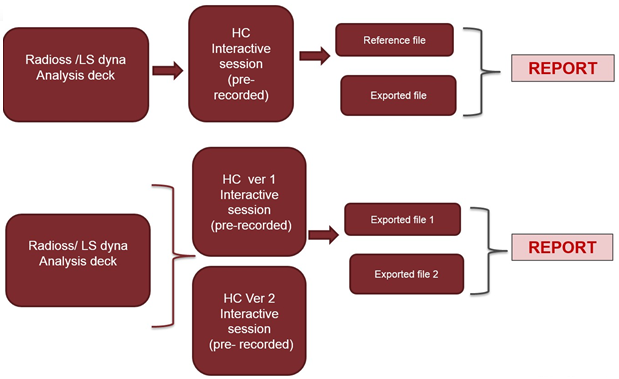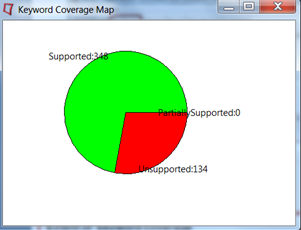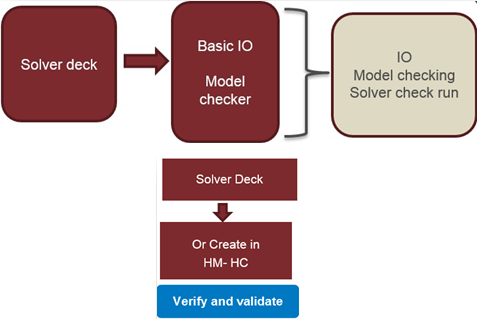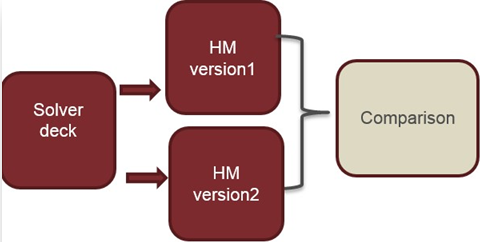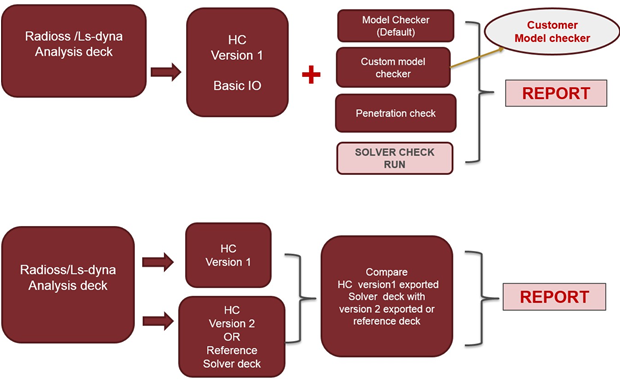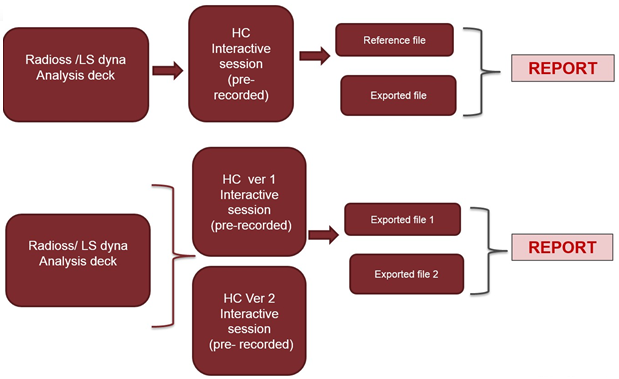Keyword Coverage
The aim of keyword coverage is to identify supported, unsupported and partially supported keywords based on analysis decks in HyperMesh.
The following information is retrieved:
| • | A clear indication of the most used keywords, based on the type of analyses customers perform. |
| • | The extent of QA coverage (create or accumulate the model data to bridge this gap). |
| • | Depending on the customer base or business justification, prioritize the support of the unsupported or partially supported keywords. |
| • | Generates solver modified reference file (optional) with unsupported cards commented. Please note that you can use it for a solver run at your own discretion. |

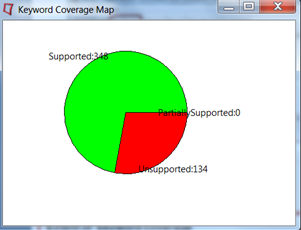
FE Model Setup
Model setup and modification involves functionality, features, API verification and validation for all HyperMesh interactive operations through Tcl scripts or cmf files. The goal for FE model setup involves verification with different model files created from cmf/script files.
Import a model or cmf/script file containing:
| • | Spontaneous model changes. |
| • | Modify (add, remove, or extend entities in groups or sets, for example) |
| • | Change the mesh and modify/re-mesh. |
| • | Include transformation; work on the modification to include files. |
| • | Additional modeling activities that are part of everyday analysis. |
| • | Different levels of verification and validation, including functionality, features, API verification and validation. |

Basic I/O
HyperMesh and HyperCrash do not deprecate any models during import/export of customer models. Identify any loss or change of data with the Show Difference report. Performance metrics include the time to import and export.
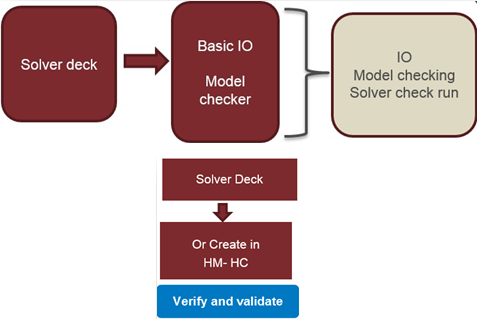
Special Case
The aim of the Special case tab is to verify the basic input and output with a non-HyperMesh formatted file (other pre-processor generated files).
| • | There are occasions when the reference file is not a HyperMesh formatted file, and the exported file cannot be compared directly with the reference model file. |
| • | The exported file solver result comparison with the reference model result after the solver check run. |
| o | This assures the solver deck is a valid FE deck. |
| o | [Include file handling] P-P, P-M, M-M. [P - Preserve, M - Merge] |
| Note | Both runs are with the same solver version. |
HyperMesh Version Comparison
The Compare HM Versions tab allows you to compare input/output solver files between any two HyperMesh versions. You can also compare with a reference file or previously certified file. This is most useful for non-HyperMesh generated solver decks.
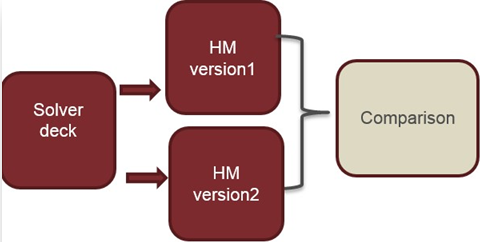
Hyper Crash Verification and Validation
The HyperCrash Model check run identifies any loss of data during input/output (using a different unit system).
HyperCrash supports default and custom model checks, and a customer model checker can be plugged in.
| • | HyperCrash penetration check compares with reference penetration check results or generates immediate penetration check results and compares them across different versions. |
| • | HyperCrash exported file can be compared across different versions of HyperCrash. |
| • | Solver check run checks whether the HyperMesh/HyperCrash exported solver deck is possible. Different blocks of OUT files are compared (starter and engine OUT files). |
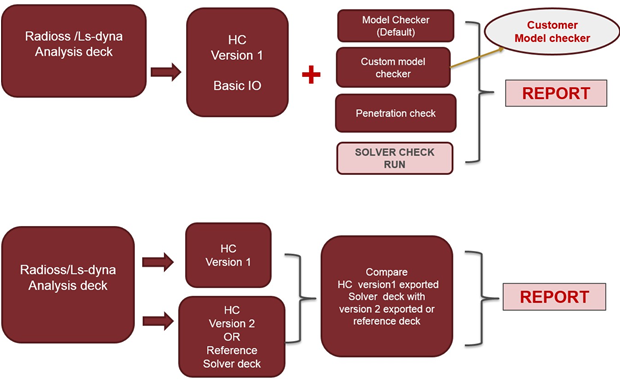
HyperCrash Interactive Operations