Select Data |

|

|

|

|
|
Select Data |

|

|

|

|
The MIT interface opens to the Select Data tab. This is the tab where you specify the input data for your project:
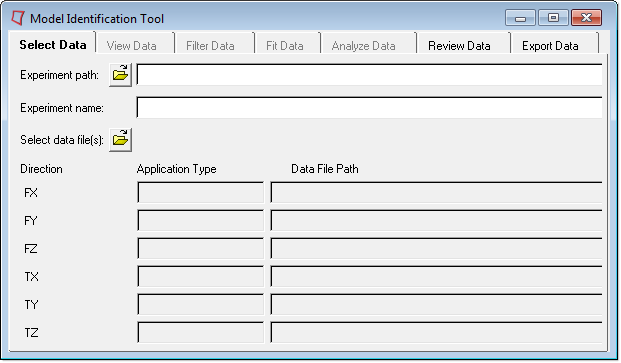
The fields on this tab include the following:
Field |
Description |
||||||
Experiment Path |
Stores experiments and files used by MIT. The path must point to a valid directory on your system. |
||||||
Experiment Name |
A directory with this name is created inside the Experiment Path. This directory is used to store all configuration files, setup files, and output files required by the experiment. The experiment name is also used as a curve label to clearly identify the curves displayed by the MIT.
|
||||||
Select Data file(s) |
You can select from one to six .spd files, all of which must reside in the same directory. When you select multiple files, the files must point to unique directions and use the same set of units. If files are successfully loaded, then the bushing application type and file path are shown. These fields are not editable and are for review purposes only. After you select your .spd files, the MIT reads the files, checks them for correctness, and displays the units of the files. Note:
|