Control Cards |

|

|

|

|
|
Control Cards |

|

|

|

|
Forging uses control cards to describe the steps of a forging process. The control cards can be accessed from the Control Cards panel, which is available on the main panel.
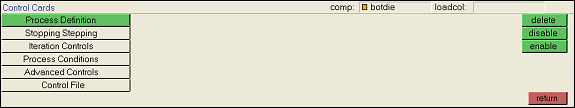
A control card may be in one of three states:
State |
Color |
Explanation |
Undefined |
Gray |
The control card was never created or was deleted. |
Defined |
Green |
The control card has been activated. Cards become activated when they are opened in the card previewer. All control cards that are defined are output. |
Inactive |
Red |
The card is defined, but is disabled. The card retains its attributes but is not output. |
Default values for attributes are common throughout the card previewer. A default value field has two states:
State |
Description |
Default = ON |
In this state, the field label color is yellow and no data entry is allowed. |
Default = OVERRIDDEN |
To override a default value field, pick the yellow field label. When you override a default value field, the label text color changes to cyan and you can enter information in the field. |
Each control card contains keywords that relate to the particular category. Most of the keywords have been completed with default values. You need to provide values for only a few keywords, which are listed with the associated control cards below. Refer to the DEFORM User’s Manual for specific information about keywords.
The control cards for forging include:
| • | Process Definition TITLE: A text description of the simulation. SIMNAM: A name to identify a simulation that is one of multiple operations. TNOW: The current simulation process time. |
| • | Stopping Stepping SMAX: Terminates a simulation when the stroke of the primary object reaches a maximum value. VMIN: Terminates a simulation when the velocity of the primary object reaches a minimum value. LMAX: Terminates a simulation when the load of the primary object reaches a maximum value in the X or Y direction. DSMAX: Limits the displacement of the primary object in one time step. DTPMAX: Specifies the maximum temperature increment per time step in heat transfer calculations. DVMAX: Limits the amount of volume change that can occur in an individual element or an object during one time step. |
| • | Iteration Controls |
| • | Process Conditions |
| • | Advanced Controls USRDEF: Creates storage space for user data, such as for user-defined subroutines or comments. |
| • | Control File |