Generate Report |

|

|

|

|
|
Generate Report |

|

|

|

|
The last checkbox in the Extrusion Wizard tab is Generate Report. This dialog helps you generate an HTML report from the selected *.h3d file and *.rpt file. Select the files and click Generate to generate the report.
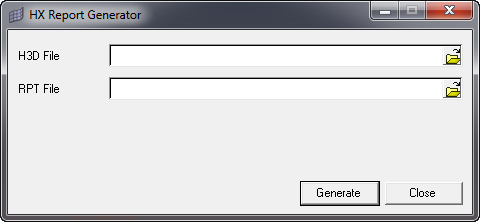
Click Close to close the dialog.